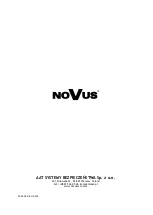All rights reserved © AAT SYSTEMY BEZPIECZEŃSTWA Sp. z o.o.
25
User Manual for NMS NVR and NVSO
version 1.2
All rights reserved © AAT SYSTEMY BEZPIECZEŃSTWA Sp. z o.o.
25
NMS SETTINGS WIZARD
In the next step, the wizard automatically begins the process of seeking devices on the network.
Depending on which mode was selected in the previous step, different devices may be in the search
window:
•
If Server or Server/Client mode is selected, the cameras are searched,
•
If the Client is selected, NMS servers are searched.
In the search window, user can find
information such as:
•
Device name
•
IP Adress
•
MAC address
•
Type of device
•
Device software version
•
Device status
The
Refresh
button repeat the device search, the
Next
button takes user to the next step to select
whether streams from this computer can be shared on the network, with other computers with NMS
software installed.
This option is only available in Server or Standalone mode.
In the next step user can choose the location where the recordings are stored and reserve a selected
amount of disk space for each camera (Server and Standalone only).