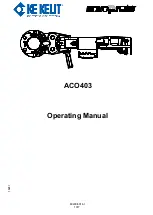ACO403
10
Pos: 37 /RVT/Inbetri ebnahme und Betrieb/Bedeutung der LED- Anzeige/Kapitel übeerÜ berschrift - T abelle @ 0\mod_1385652188500_18.docx @ 1618 @ 2 @ 1
8.1 Meaning of the LED display
LED display
Status/cause
Measure
Pos: 38 /RVT/Inbetri ebnahme und Betrieb/Bedeutung der LED- Anzeige/Grüne_LED _l euchtet @ 0\mod_1400057953215_18.docx @ 2330 @ @ 1
Green LED (2) lights up. On standby.
Pos: 39 /RVT/Inbetri ebnahme und Betrieb/Bedeutung der LED- Anzeige/Grüne_LED _aus @ 0\mod_1400062238490_18.docx @ 2344 @ @ 1
Green LED (2) off
(pressing operation in
progress).
Automatic press cycle is on,
device ends the pressing
operation automatically.
Pos: 40 /RVT/Inbetri ebnahme und Betrieb/Bedeutung der LED- Anzeige/Grüne_LED _blinkt @ 0\mod_1400062218616_18.docx @ 2337 @ @ 1
Green LED (2) flashes.
Insufficient battery charge.
Charge or replace battery.
Pos: 41 /RVT/Inbetri ebnahme und Betrieb/Bedeutung der LED- Anzeige/Bl aue_LED_blinkt @ 3\mod_1491998145093_18.docx @ 29107 @ @ 1
Blue LED (10) flashes.
The press device is ready
for connection.
The press device can be connected with
the NovoCheck app.
Pos: 42 /RVT/Inbetri ebnahme und Betrieb/Bedeutung der LED- Anzeige/Bl aue_LED_l euchtet @ 3\mod_1492000411326_18.docx @ 29128 @ @ 1
Blue LED (10) lights up. The press device is
connected with the
NovoCheck app.
Pos: 43 /RVT/Inbetri ebnahme und Betrieb/Bedeutung der LED- Anzeige/r ote_LED_blinkt @ 3\mod_1489564282895_18.docx @ 28653 @ @ 1
Red LED (3) flashes.
Device not within the
temperature range
The device only works within a
temperature range of -10 to +50°C. If the
red LED is flashing, the device must be
moved into a warmer or colder area. The
device can be warmed to operating
temperature by means of dry runs.
If the device is too warm it must be cooled
down by means of a short break.
Pos: 44 /RVT/Inbetri ebnahme und Betrieb/Bedeutung der LED- Anzeige/R ote_LED _leuchtet @ 0\mod_1400062249067_18.docx @ 2358 @ @ 1
Red LED (3) lights up.
Device fault.
Press the start button (1). If this is
unsuccessful, the press device is
defective.
Send the device to a specialist workshop.
NOTE!
The pressing operation may not have
been completed; please check and repeat
if required.
Pos: 45 /RVT/Inbetri ebnahme und Betrieb/Bedeutung der LED- Anzeige/ R ote-und_Gr üne_LED _bli nken_abwechsel nd- ACO401 @ 4\mod_1501837221719_18.docx @ 31615 @ @ 1
Red (3) and green (2)
LED flash alternately.
Service interval reached.
Take the press device to be serviced
within the next 100 pressing operations.
Pos: 46 /RVT/Inbetri ebnahme und Betrieb/Ausg angsl age Press- Schlinge/01- Ü berschrift- Ausg angsl age Press- Schlinge - AC O401 @ 3\mod_1490788635012_18.docx @ 28823 @ 2 @ 1
8.2 Starting position of the press collar (Fig. 5)
Pos: 47 /RVT/Inbetri ebnahme und Betrieb/Ausg angsl age Press- Schlinge/02- Info-Gl eitsegmente - AC O401 @ 3\mod_1490788774826_18.docx @ 28848 @ @ 1
Information!
To ensure that the press collars function correctly, the sliding segments must be free to
move.
The sliding segments are always pressed back automatically into the correct starting
position by springs.
Therefore:
–
Ensure that marking lines (M) on shells (C) are aligned with the edges of the sliding
segments (D) when the press collar is in starting position. (Fig. 5)
–
If this is not the case, have the press collars repaired.
Pos: 48 /RVT/Inbetri ebnahme und Betrieb/Ausg angsl age Press- Schlinge/03- Oval e F orm - AC O401 @ 3\mod_1490788901842_18.docx @ 28873 @ @ 1
The press collar must be positioned in the way shown (oval shape) before it is placed on a fitting. After
the press collar has been opened and removed from a fitting, the press collar must again be
positioned in the way shown.
Pos: 49 /RVT/Inbetri ebnahme und Betrieb/Schli eßen und Öffnen Schli nge/01- Schließ en und Öffnen AC O403 @ 4\mod_1511962283677_18.docx @ 33239 @ 22 @ 1