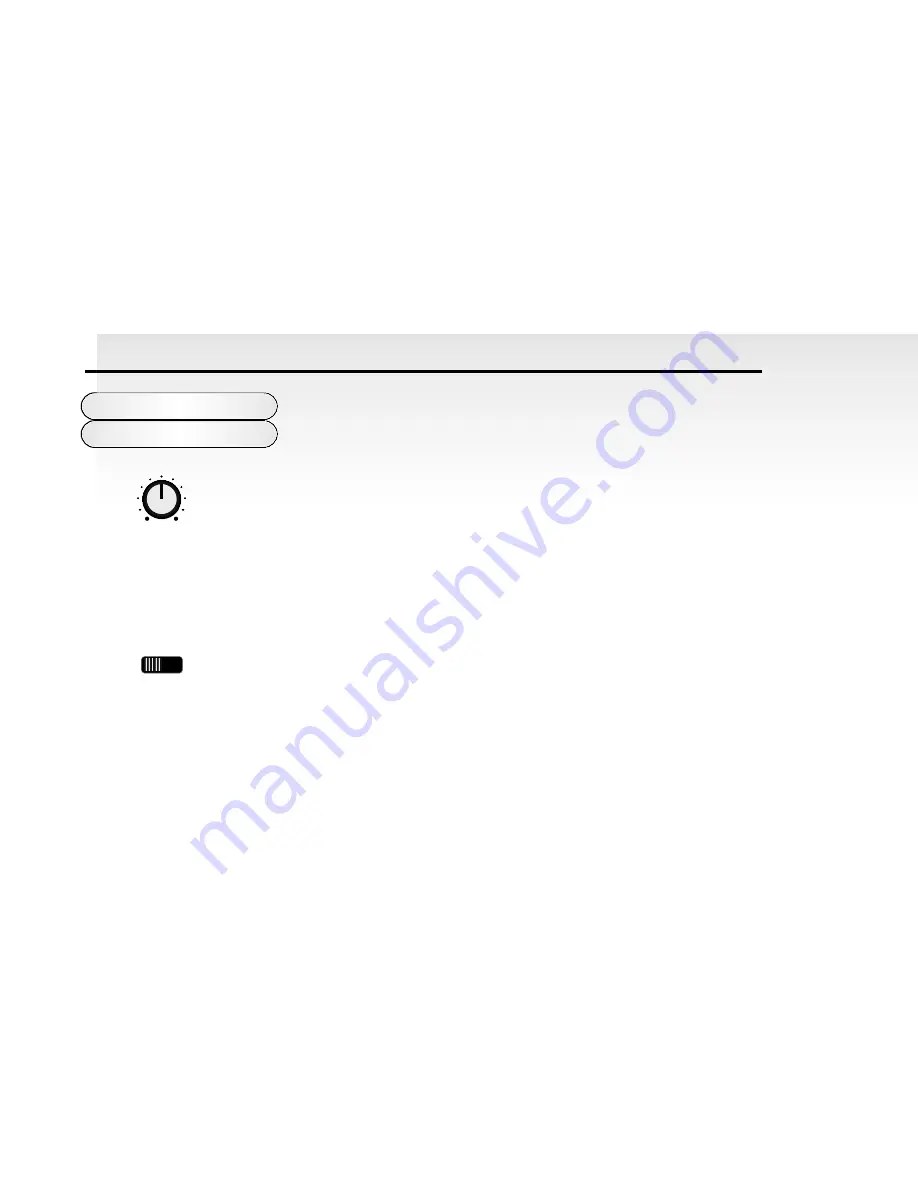
3. Select the 24dB mode and turn the Frequency knob fully anticlockwise - Filter closed.
4. Set the “LFO” and “ENV 2” knobs to zero ( knob in central position ).
5. Set the “Filter Mod Depth” parameter in Utilities Mode button 1 page 4 to 15. The mod
wheel now controls the filter.
Delay - Rotary
This knob controls how long after the note is struck before LFO 1 or LFO 2 begins to take effect. If the knob is all the way
anticlockwise, the LFO effect will begin immediately. As the knob is turned clockwise it will take increasingly longer for the
LFO effect to be introduced. This is particularly useful for vibrato effects which if present, as the note is struck, can make
the note sound out of tune. By setting the LFO Delay clockwise, the LFO effect will not be introduced until after the note is
struck, thereby removing the problem. If you have problems getting the LFO to take effect, make sure the Delay knob is not
set all the way clockwise!
Shape - Switch
This switch selects the waveform which defines the "shape" of LFO 1 and LFO 2. The options are as follows :
R'DOM - This stands for random, sometimes also referred to as Sample & Hold. At a regular interval (governed by the
Speed knob), the level of the LFO jumps to a new random level and stays there until the next jump. This creates a rhythmic
effect particularly if routed to the Filter Cut-Off (see Filter Section). Routing this to Pitch gives a less musical result, but is
useful for computer or machinery sound effects.
LFO 1 and 2
Section
66
DELAY
0
10
SHAPE
TRI SAW SQR
RDM






























