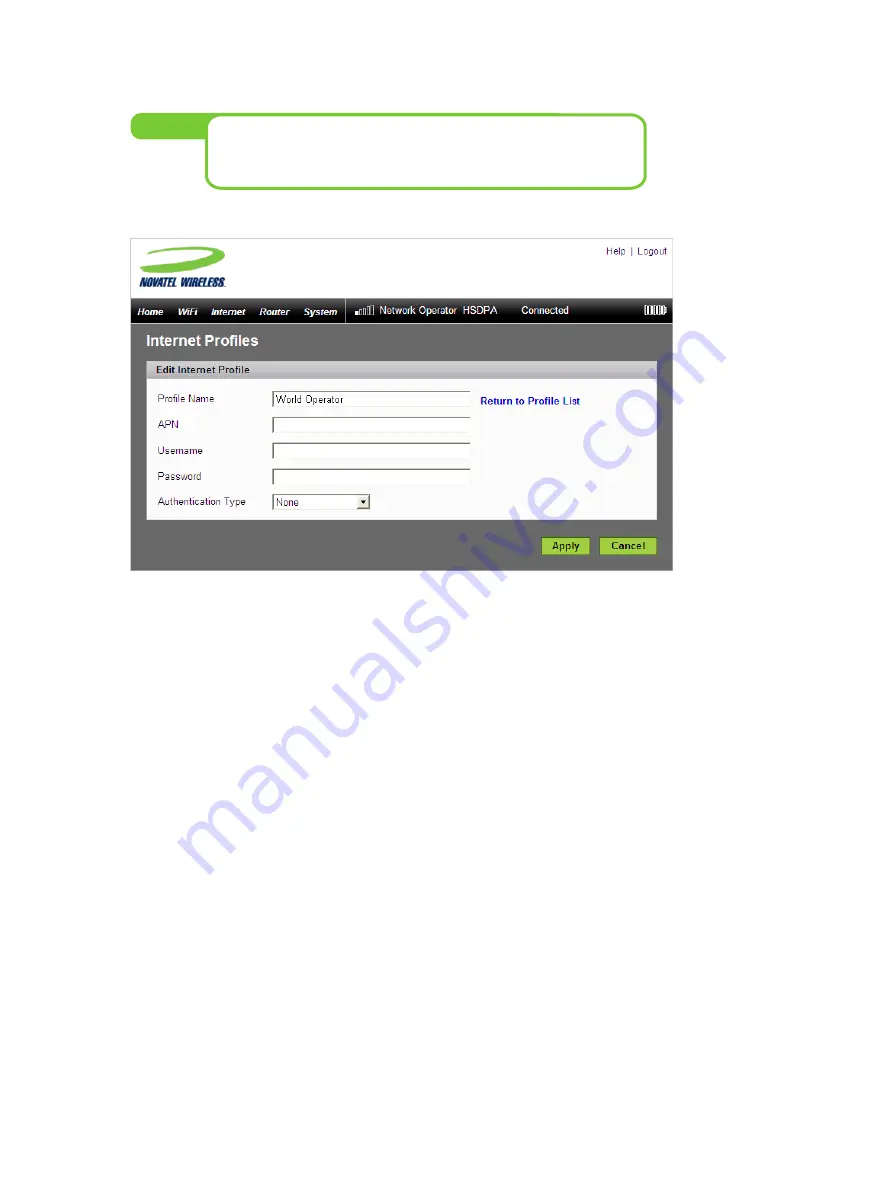
59
To edit an existing profile or to create a new profile:
➊
Select an existing profile from the Profile list and click
Edit Internet Profile
.
➤
The default profile cannot be edited.
➤
If the MiFi is connected, the connected profile cannot be edited.
NOTE:
The Internet Profiles – Edit Internet Profile page will open .
➋
If you want to create a new profile, simply change the name on this page .
➌
Enter the information as provided by your network provider . Your provider may or may not
require all of these fields .
•
APN (Access Point Name)
•
Username (optional)
•
Password (optional)
•
Authentication Type — will be None, PAP, or CHAP
➍
Click
Apply
.
➎
Click the
Return to Profile List
link .
➏
Click
Apply
on the Internet Profiles – Set Profile page .






























