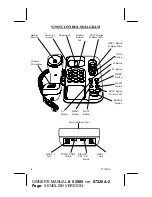07228A-2
8
OWNER’S MANUAL
# 52905
ver.
07228A-2
Page:
8
ENGLISH VERSION
Receiving or Dialing a Call
TO DIAL A CALL:
1. Lift the handset and listen for a dial
tone.
2. Use the keypad buttons to dial out
the desired phone number.
TO ANSWER AN INCOMING CALL:
The 52905 is designed and built with a
distinctive ringer for each line. You
should be able to tell which line is
ringing by the ringer tone once you get
familiar with it. The LINE indicator
(LED) beside the LINE 1 or LINE 2
buttons will flash rapidly when that line
receives an incoming call.
1. Press the LINE button
corresponding to the flashing LINE
indicator.
2. Lift the handset and start
conversation with the caller.
TO END THE CALL
:
1. Return the handset to the base unit
cradle to hang up.
2. The LINE indicator (LED) will turn
off.
NOTE: The LINE indicators will not
work if batteries are not installed.
3-Way Conferencing
MAKING A CONFERENCE CALL:
You may speak to two callers at once by
creating a 3-way conference call.
1. Call the first party on either LINE 1
or LINE 2, inform them that they
will be in a conference call, and
place that call on hold by pressing
the HOLD button once.
2. Call the second party on the other
open line and press the
CONFERENCE button. Now all
three parties can speak together.
NOTE:
Conference calls can be made
with either incoming or outgoing calls.
TO END A CONFERENCE CALL:
1. To end a conference call with all
parties, simply press either LINE
button and hang up.
2. If only one party wishes to hang up,
press the LINE button for the party
you wish to stay on line. The other
line will automatically disconnect.
IMPORTANT
: Upon completion of a
conference call, one of the line buttons
must be pressed before hanging up.
Memory
You can store up to 13 frequently called
numbers (up to 16 digits each) with the
EasyTouch
.
NOTE:
Numbers can be stored in either
the TONE or PULSE dialing mode.
STORE A PHONE NUMBER INTO
MEMORY
:
1. Lift the handset and listen for a dial
tone.
2. Press and release the STORE
button.
3. Enter the number to be stored.
(The telephone will not dial out).
4. Press and release the STORE
button.
5. Press any of the keypad buttons
(0-9) where you want the phone
number stored.
6. Return the handset to the base unit.
7. To program remaining memories,
repeat the above steps.
DIALING NUMBERS STORED IN
MEMORY
1. Lift the handset and check for a dial
tone.
2. Press the MEMO button.
3. Press the corresponding keypad
button (0-9) where the desired
number is stored. The EasyTouch
will dial out the number
automatically.