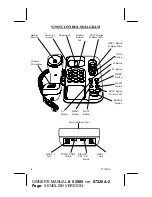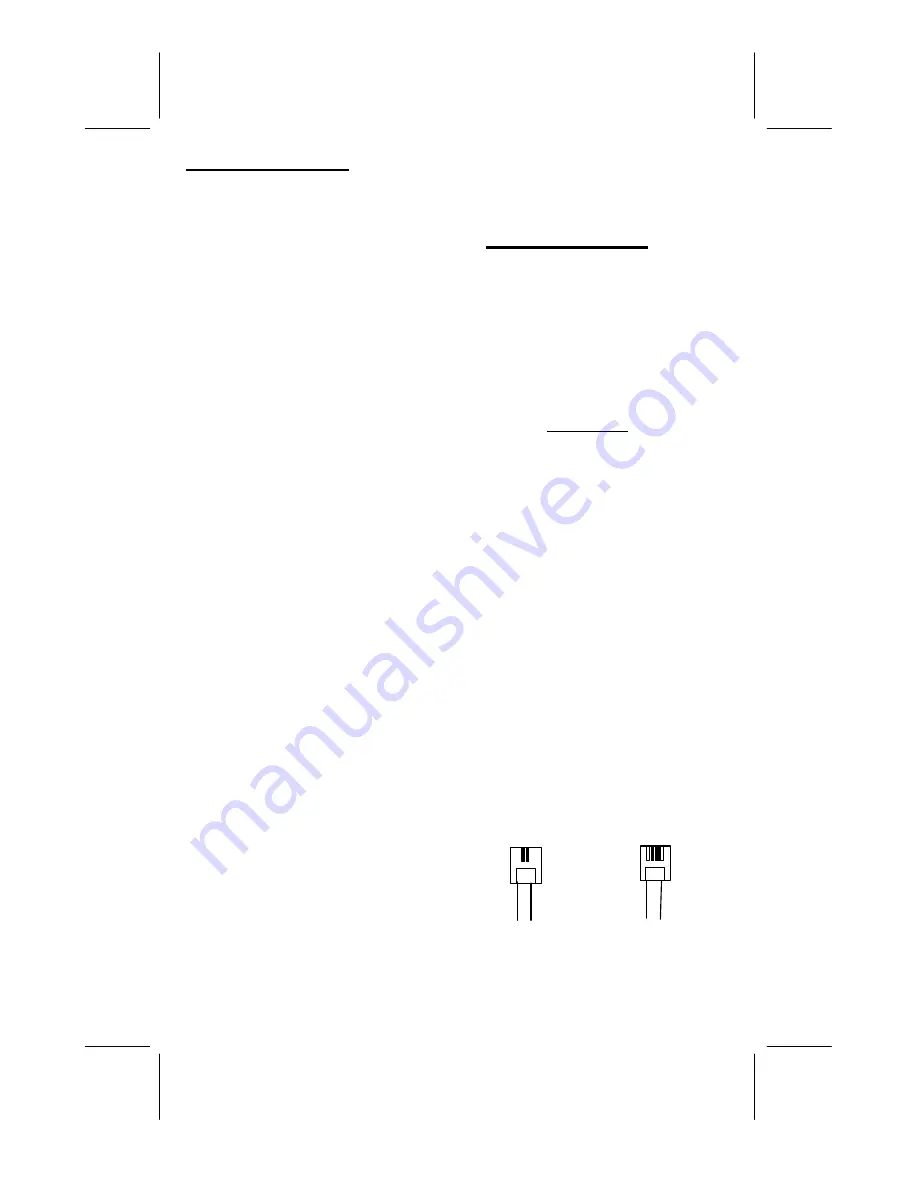
07228A-2
6
OWNER’S MANUAL
# 52905
ver.
07228A-2
Page:
6
ENGLISH VERSION
DESCRIPTIONS
3-Way CONF (Conference) Button
-
Lets you conduct a three-way
conference call between the callers on
both LINE 1 plus LINE 2, and yourself.
You must have two phone lines installed
for this feature to be used.
E1, E2, E3 Buttons -
These one-touch
memory buttons can be used to store
important numbers such as emergency
phone numbers.
FLASH Button
- Allows you to access
custom calling features like Call Waiting
and other optional services provided by
your local phone company.
HOLD Button
- Places a call on hold in
order to change telephone locations or
answer another call.
LINE Buttons
(LINE 1+2 / LINE 2)
with Line Status LED Indicators
-
Allows you to select which telephone
line to use. Each LINE button has two
LED line indicators. The left LED
flashes quickly when the phone rings,
while the right LED remains lit after a
call is placed on hold and/or is in use.
MEMO Button
- Used for recalling
phone numbers stored from memory (up to
13 memory locations).
MUTE Button
- Lets you temporarily
mute the microphone on handset.
PULSE / TONE Switch
- Allows you
to select the appropriate dialing service
for your home. TONE for tone dialing or
PULSE for rotary service.
REDIAL Button
- The EasyTouch
always “remembers” the last number
dialed. If you receive a busy signal or
simply want to recall the last number
dialed, simply press the REDIAL button.
RINGER OFF / ON Switch
- Allows you
to toggle the ringer volume OFF or ON.
STORE Button
- Used to program phone
numbers into memory (up to 13 memory
location).
INSTALLATION
The technologies used in the
EasyTouch
allow features to be
provided over the circuitry in a standard
2-line, 4-wire (conductor) phone jack.
No additional wiring is needed, which
makes the unit totally user installable.
Desk Top Use
1. If your home or office has 2
telephone lines, both of which come
into a single wall jack, connect your
phone following the instructions
listed in the “Single Cord
Connection” section.
2. If each line comes into the house
through separate jacks, use both the
2-conductor and the 4-conductor
line cords provided.
A. Connect the 2-conductor
telephone line cord into the
jack marked LINE 1+2 on the
rear of your phone.
B. Connect the 4-conductor
telephone line cord into the
jack marked LINE 2 on the
rear of your phone.
C. Connect the other ends of the
telephone line cords into the
modular wall jacks.
NOTE:
You can easily distinguish
between line cords by the number of
conductors in the modular plug. See
figure 1:
(2-Conductor Cord) (4-Conductor Cord)
(Figure 1)