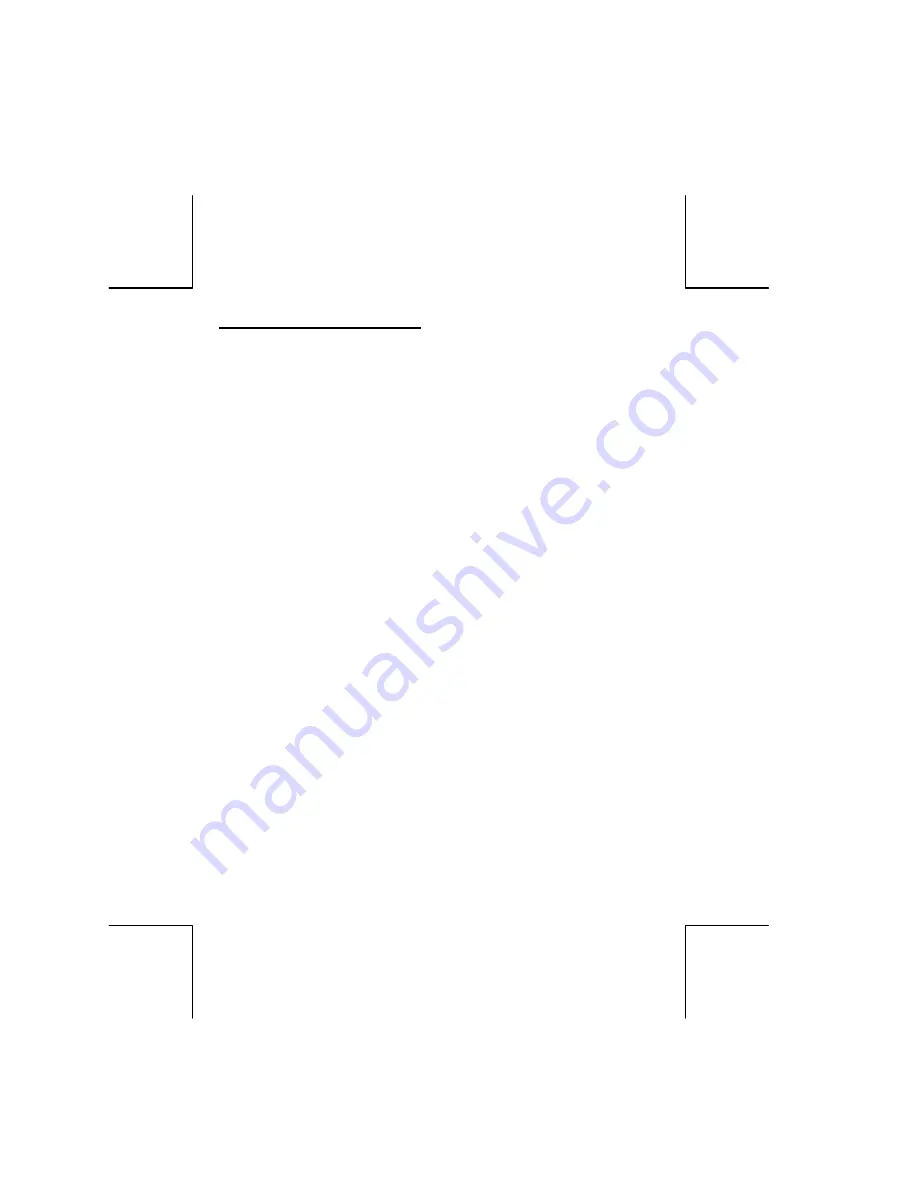
06089B-2
14
OWNER’S MANUAL
#
77519
ver.
06089B-2
Page: 14 ENGLISH CANADIAN VERSION
77519 English Canadian Version 06089B-2 ( For
Use With The EC96601 New CPU Only)
CALLER ID OPERATION
IMPORTANT
:
Subscription to Caller ID service from your local phone company is
required before initial use.
Automatic Time/Date Stampi ng
The time/date stamp for all incoming calls will be recorded and stored automatically each
time a call is received.
Receiving Caller ID Information
When a phone call comes in, this unit will capture the Caller ID date sent from the phone
company in between the first and second ring, the LCD panel will display the Caller ID
information such as name (if available), phone number (if available), date and time of call.
All incoming phone call records are stored in the order in which they are received.
NOTE:
The Caller ID information may not be displayed if you pick up the phone before the
second ring. Make sure that the Call Identifier Delivery (CID) service is being provided on
your telephone line by your local phone company. When CID data is sent, the unit will
automatically capture and display the transmission from the phone company.
Message Waiting
If you have Message Waiting messages stored in the mailbox (provided by your local phone
company), the “MSG” icon will blink on the top line of the LCD panel. Upon receiving the
message waiting message, the “MESSAGE WAITING” will be displayed on the LCD panel
for a short time and the NEW CALL LED indicator will start to blink. Once you have
retrieved the message, the “MSG” icon will disappear from the panel and the NEW CALL
LED Indicator will turn off after all new call messages have been reviewed. “Message
Waiting Indication” is not yet supported in all areas. In these areas message waiting is
usually indicated by a stutter dial tone. Please consult with your local telephone service
provider for information regarding your message waiting services.
Clear Message Waiting Indicator
Press and hold the ERASE button followed by DOWN button to clear the message waiting.
Reviewing Call Records
If you have received new calls, the NEW CALL LED indicator will blink and LCD panel
will display the total number of calls and new calls when this unit is in idle mode.
Using the Review UP and Review DOWN Button
Press the Review UP or Review Down button to browse through the call history list.
NOTE:
“END OF LIST” will show on the third line of display indicating the end of the call
history list is reached while using the Review UP or DOWN button.









































