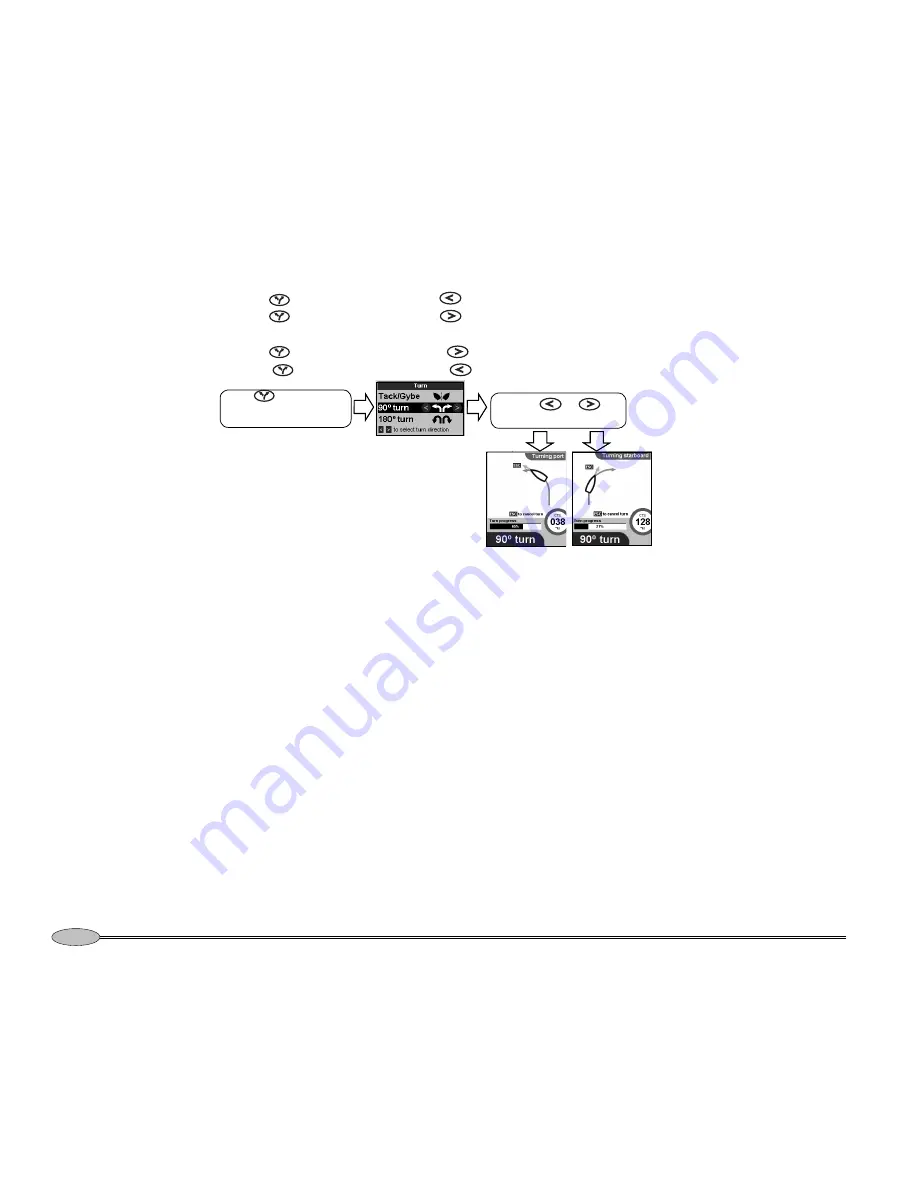
16
Northstar NS3300 Pilot
3-10-2 Turns in compass mode
To change course by 90˚
• press
,
select 90˚ turn then press
to turn to port by 90˚
• press
,
select 90˚ turn then press
to turn to starboard by 90˚
To change course by 180˚
• press , select 180˚ turn then press
to turn to port by 180˚
• press
,
select 180˚ turn then press
to turn to starboard by 180˚
Press
to initiate a
90˚ or 180˚ turn to port
or starboard.
Press
or
to
select turn direction
Warning:
In Compass mode auto tack, the
course to steer changes by the tack angle. The
autopilot does not use data from any wind
instrument. It is possible for the boat to gybe or
to end in irons (head to wind).
Note:
To tack to a fixed wind angle, use the autopilot in
Wind mode (see section 7-3). To view or change the tack
angle or the tack delay, go to tack mode, tack angle or
tack delay in the Options menu (see section 6-3). Gybe
angle is not used in Compass mode.






























