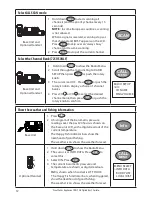Northstar Explorer 725/705 Quickstart Guide
15
Charging your 705 Handset
Optional Handset
To charge the handset:
1. Connect 12VDC source to the handset charger cradle
2. Place the handset into the charger cradle. The handset display
will show the text: “POWER ON CONNECTING” and then
“CHARGING”
3. Leave on charge for at least 3 hours.
4. When the battery is fully charged, the display text will change to
“BATTERY FULL”
5. The handset can remain in the charger.
To check the handset battery level:
1. Press and hold the ESC key
2. The LCD will display the battery level with 1 to 4 bars:
1=Needs charging; 2-3=normal operation; 4=Fully charged.
Subscribing the 705 handset to the 725 base unit
Base and Optional
Handset
Subscribing the Handset to the Base unit:
1. Ensure the handset is fully charged
2. Turn the base unit ON
3. Select “Subscribe” on the base unit Radio Setup menu
4. Turn the handset ON; you must be within operational range of
the base unit
5. The handset will display “Success”, and then operate normally
with the base unit.
To Un-Subscribe the Handset from the Base unit:
1. You may wish to un-subscribe a handset from your base unit to
use on another base unit.
2. On the base unit, select “Handset”, “Clear Code” and “Yes” from
the setup menu.
3. After a few seconds, the handset will display “Search Host” and
no longer be subscribed to the base unit.
4. The handset can subscribed to another base unit if needed.
For further information on these and other options, including radio setup and different
DSC call types and options, troubleshooting, and channel charts, refer to the Northstar
Explorer 721 VHF Radio Installation and Operation Manual.