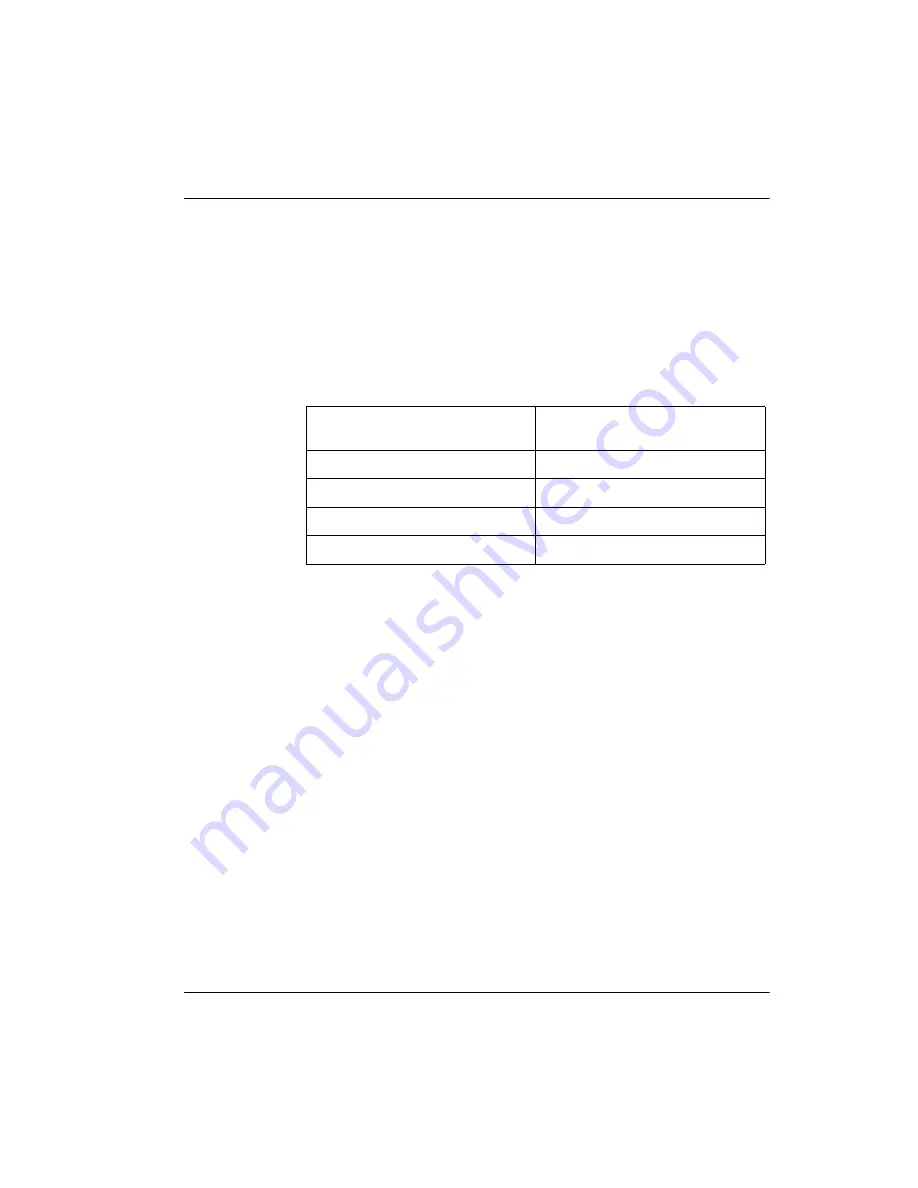
Installing the hardware Page 13 of 220
Meridian Companion Installation and Maintenance Guide
•
If there are three or four Base Stations at the cell center, install them on
the ceiling.
•
Do not position Base Stations in ducts, plenums, or hollow spaces used
to transport environmental air.
•
Position Base Stations away from where a portable is used in an office
area by at least the amount shown in Table 1. Installing the Base Stations
on ceilings or high on walls helps to maintain these minimum distances.
•
If powering with plug-top power, position the Base Station within 12 ft
of an ac outlet, since the plug-top power supply has a 12-ft cord. Keep
these points in mind:
— the power supply must be located in an area accessible to a properly
grounded ac outlet
— the input plug is part of the power supply (the only way to remove
power is to disconnect the power supply)
— if you must install a new ac outlet to accommodate the power supply,
ensure that the ac outlet is mounted with sufficient clearance to plug
the power supply
— if more than one Base Station is installed at a cell center, ensure that
each plug-top power supply has a separate ac outlet
Powering a Base Station
Base Stations can be powered by plug-top power supplies or remote power
interconnect units. See “Installing remote power interconnect units” or
“Mounting a Base Station plug-top power supply” for your configuration.
Table 1 : Minimum distance between office areas and Base Stations
Number of Base Stations
in the cell
Minimum distance between
office areas and Base Stations
1
40 in.
2
56 in.
3
72 in.
4
80 in.
Summary of Contents for Meridian 1 PC Console Interface Unit
Page 2: ......
Page 10: ...Page x of x 553 3601 200 Standard 7 00 November 1998 ...
Page 78: ...Page 68 of 220 Installing the hardware 553 3601 200 Standard 7 00 November 1998 ...
Page 82: ...Page 72 of 220 System initialization 553 3601 200 Standard 7 00 November 1998 ...
Page 108: ...Page 98 of 220 Activating wireless communications 553 3601 200 Standard 7 00 November 1998 ...
Page 128: ...Page 118 of 220 Programming user options 553 3601 200 Standard 7 00 November 1998 ...
Page 204: ...Page 194 of 220 Troubleshooting 553 3601 200 Standard 7 00 November 1998 ...
Page 230: ...Page 220 of 220 Index 553 3601 200 Standard 7 00 November 1998 ...
Page 231: ......






























