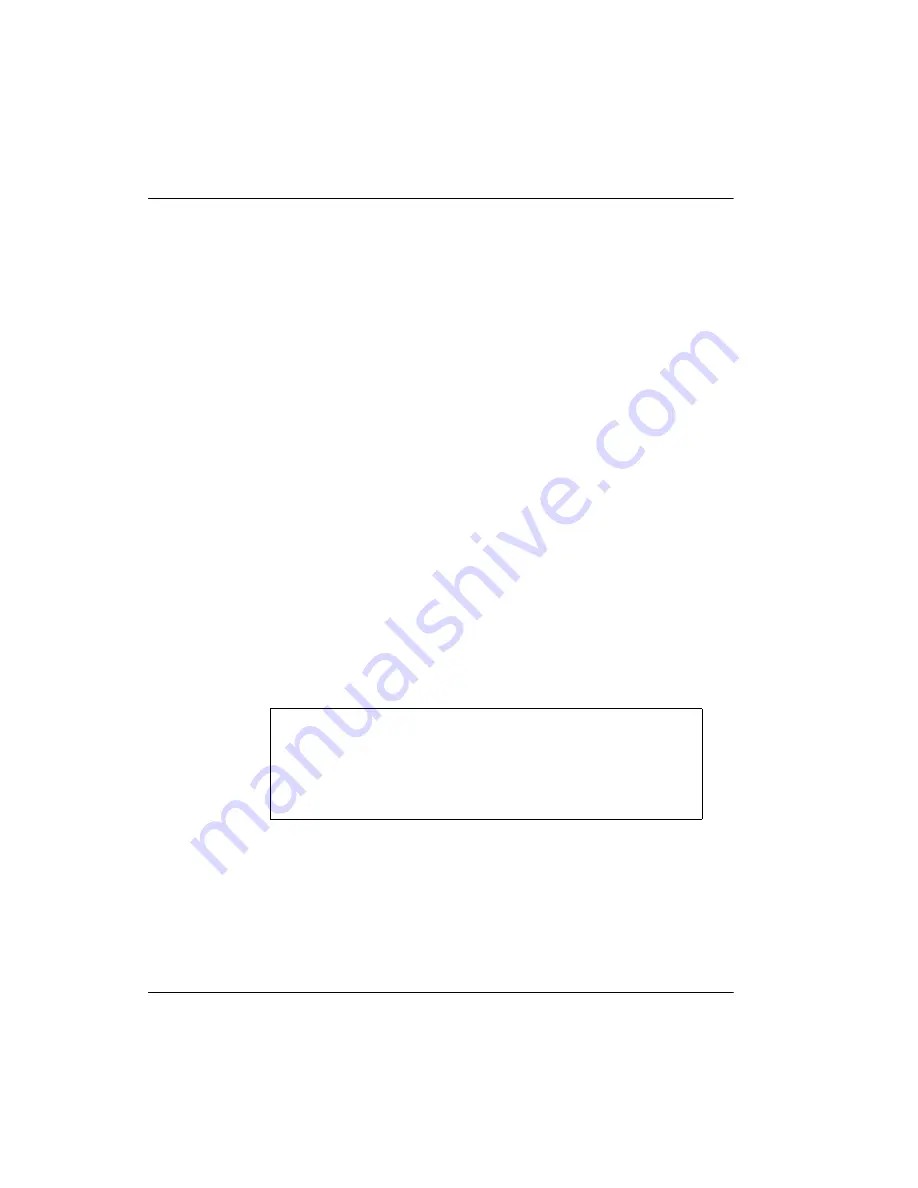
Page 158 of 220 Maintenance
553-3601-200 Standard 7.00 November 1998
4.
If other module cards are involved in the relocation, disable them as
described in “Meridian 1 card maintenance” on page 126.
5.
Remove faceplate cables from the Meridian Companion cards. Note the
sequence of the cards; they must remain in the same order.
6.
Remove the cards from the Module.
7.
Relocate and reenable other Meridian 1 IPE Module cards, as described
in “Meridian 1 card maintenance” on page 126.
8.
Relocate TCM connections for the Base Stations, RAD, and
Administration Terminal by reconnecting the original cabling to the new
card slots or by rewiring the cross connections.
9.
Install the Meridian Companion cards in their new slots, keeping the
original order.
10.
Install faceplate cables from right to left so the last connection is made
between the CMCC and the card to its right.
When the connection to the CMCC occurs, the system LED will resume
flashing as the system begins to initialize the expansion cards. The card
LED may turn off, then turn on as initialization progresses. When the
system LED stops flashing and stays on, the initialization is complete.
All card LEDs should also be solid.
11.
Reprogram the Meridian 1 system to relocate portable telephone user
TNs to their new card and unit (if applicable) positions. Enable the cards
from the Meridian 1 side.
12.
The Administration Terminal will display
System startup
.
Note:
If the Administration Terminal is not functioning, make sure
that it is properly connected to the first port on the CMCC card.
ATTENTION!
Maintain the same relative slot positions when
reprogramming WTNs. Otherwise, users will not receive their
calls.
Summary of Contents for Meridian 1 PC Console Interface Unit
Page 2: ......
Page 10: ...Page x of x 553 3601 200 Standard 7 00 November 1998 ...
Page 78: ...Page 68 of 220 Installing the hardware 553 3601 200 Standard 7 00 November 1998 ...
Page 82: ...Page 72 of 220 System initialization 553 3601 200 Standard 7 00 November 1998 ...
Page 108: ...Page 98 of 220 Activating wireless communications 553 3601 200 Standard 7 00 November 1998 ...
Page 128: ...Page 118 of 220 Programming user options 553 3601 200 Standard 7 00 November 1998 ...
Page 204: ...Page 194 of 220 Troubleshooting 553 3601 200 Standard 7 00 November 1998 ...
Page 230: ...Page 220 of 220 Index 553 3601 200 Standard 7 00 November 1998 ...
Page 231: ......
















































