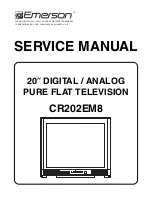15
UNLOCKING A RECORDED PROGRAM
1� Press RECORDED TV�
2� Use UP/DOWN ARROWS to select the recorded show that you want
to watch and press OK�
3� Select Play and press OK�
4� Press OK to unlock the recorded program�
5� Enter your Parental Control PIN�
6� Use UP/DOWN ARROWS to select one of the following options
and press OK�
• Don’t unlock
• Unlock This Program: The program will be automatically locked again after two hours
• Unlock All TV For 2 Hours: All blocked programs on this TV will be unlocked for two hours
(option not available if there is blocked adult content
MANAGING RECORDING CONFLICTS
When everything you want to watch just happens to be on at the same time, there’s no need to miss any of it� Record up to
two programs at a time, on any TV in your home�
If you try to record more than four programs or too many HD programs at a time, a Recording Conflict screen will appear to
help you resolve the conflict.
RESOLVING A RECORDING CONFLICT
1. To cancel recording the program that caused the conflict, use UP/DOWN
ARROWS to select Don’t Record and press OK; or to resolve the conflict
by changing which programs to record, use UP/DOWN ARROWS to
select Resolve Conflict and press OK.
2. Use UP/DOWN ARROWS to select the program(s) you want to record
and press OK. All the other program(s) will no longer be marked with
a red record icon. Until a conflict is resolved the program(s) will still be
scheduled but will not record� This will be indicated by a crossed-out red
record icon�
3� Navigate to Save Changes and press OK�
Summary of Contents for TV2GO
Page 1: ...User Guide Fiber TV V2 1112...
Page 2: ......
Page 24: ...22 Notes...
Page 25: ...23 Notes...
Page 26: ...24 Notes...
Page 27: ......
Page 28: ...2015 North State Communications all rights reserved 7 15 RFQ430 18021...