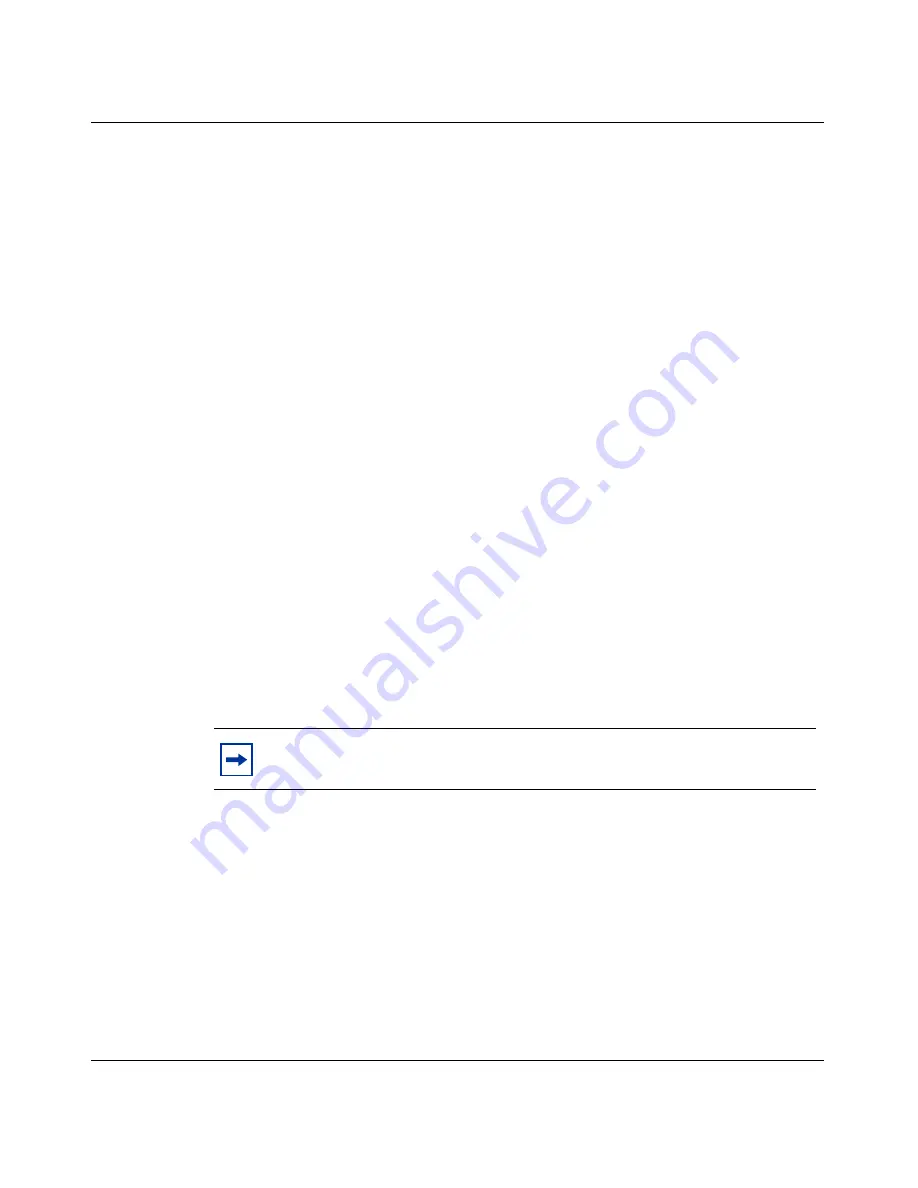
Chapter 3 Using certificates
77
Configuring the Contivity VPN Client
13
Determine whether to establish a dial-up connection to the Internet.
If you select Yes, a list appears so that you can select the Dial-up Networking
Profile to use to establish a connection to the Internet.
Otherwise, click on Next and the Generate Certificate screen appears. The
Generate Certificate screen shows you the key information that is used by the
PKI Entrust server for the temporary VPN connection, excluding the
password.
14
Click on Finish.
The Success screen appears, or an error message indicates why the certificate
was not generated.
Entrust roaming profiles support
A roaming certificate resides on an external server. When you enroll for a
certificate, the certificate is deposited on the roaming server rather than on the
user PC or smartcard. You log on to Entrust Entelligence, authenticate to the
roaming server, and receive your certificate, which you then use to authenticate
Entrust ready applications, such as VPN.
The Contivity client supports existing clients with .epf files located on their local
machine (with or without Entrust Entelligence) and supports roaming users using
Entrust Entelligence.
Offline and online
Offline and online has the following meanings for roaming profiles:
•
The CVC has an online/offline configuration that pertains to where the
Certificate Authority (CA) server is in relation to the client.
— Online means the CA server is accessible to the client before the tunnel is
established.
You
Note:
You must run Client V05_01.103 to use this feature.




























