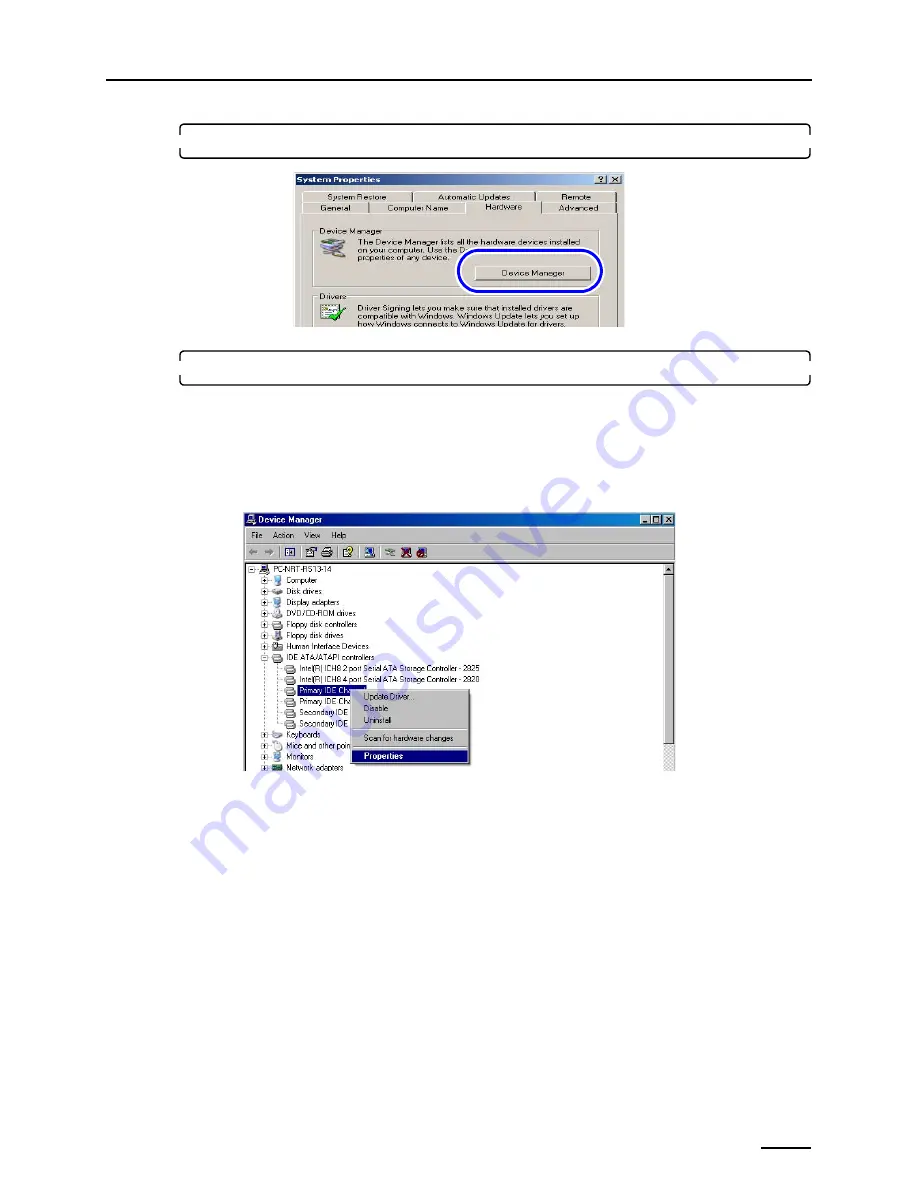
4 Setting up the PC
19
2.
Select the
Hardware
tab and click
Device Manager
.
The
Device Manager
display is shown.
3.
Access the
Primary IDE Channel
or
Secondary IDE Channel
display.
The displayed number of
Primary IDE Channel
and
Secondary IDE Channel
varies depending on the settings of
the PC. Configure all
Primary IDE Channel
and
Secondary IDE Channel
that are shown onscreen.
Bringing up the display
Double-click
IDE ATA/ATAPI controllers
on the
Device Manager
display.
→
Right-click
Primary IDE
Channel
or
Secondary IDE Channel
.
→
Click
Properties
.
Example:
Primary IDE Channel Properties
display
S088648
S088649
















































