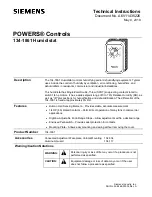50
5.7.4
Installation work external connections
Connecting the external safety chain
B3
B2
B1
MAINS SUPPLY
L N SC1SC2PEPE
J3
K2
X1
Control compartment
Do not apply extraneous
voltage via K2!
DANGER: 230 V
The potential-free contacts of external moni t or ing de-
vices (e.g. ventilation interlock "B1", airflow monitor "B2",
safety high limit humidistat "B3", etc.) are connected in
series (safety chain "K2") to the terminals "SC1" and
"SC2" of the terminal block "X1" on the driver board in
accordance with the wiring diagram.
The connecting cable must be led through a cable gland
into the control compartment.
Caution!
A
high limit humidistat is highly recomend-
ed
to prevent risk of over-humidification and potential
damage to property.
Note:
If, for whatever reason, no external monitoring de-
vices are connected, a jumper wire "J3" must be installed
on the contacts "SC1" and "SC2" of the terminal block.
CAUTION! Do not apply any extraneous voltage to
contacts "SC1" and "SC2" via the contacts of the
external monitoring devices.
Humidity control wiring
Connecting a demand or humidity signal
CONTROL
VOUT
X8
IN GND
JP2 (24V)
JP1 (10V)
+ –
A1
Y
24V/ 10V
Control compartment
The signal cable of an external controller or of a humid-
ity sensor (if the internal P/PI controller is used) are to
be connected according to the wiring diagram to the
terminals "IN" and GND" on the driver board in the
control compartment. The connecting cable must be
led through a cable gland into the control compartment.
Note:
if the external controller or the humidity sensor
shall be supplied with 10 V or 24 V from the driver board
(terminal “VOUT”), the jumper JP1 must be set to 10V
or 24V accordingly.
Note
: the humidity control must be configured via the
control software accordingly. The admissible humidity
control signal values can be found in the technical data
table in the operation manual.
If a shielded signal cable is used, connect the shielding
to terminal "GND".
Caution!
If the shielding of the control signal is
already
connected to a po ten tial or a grounded conductor,
do not
connect it to terminal "GND"