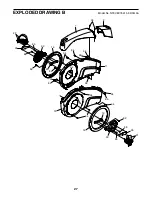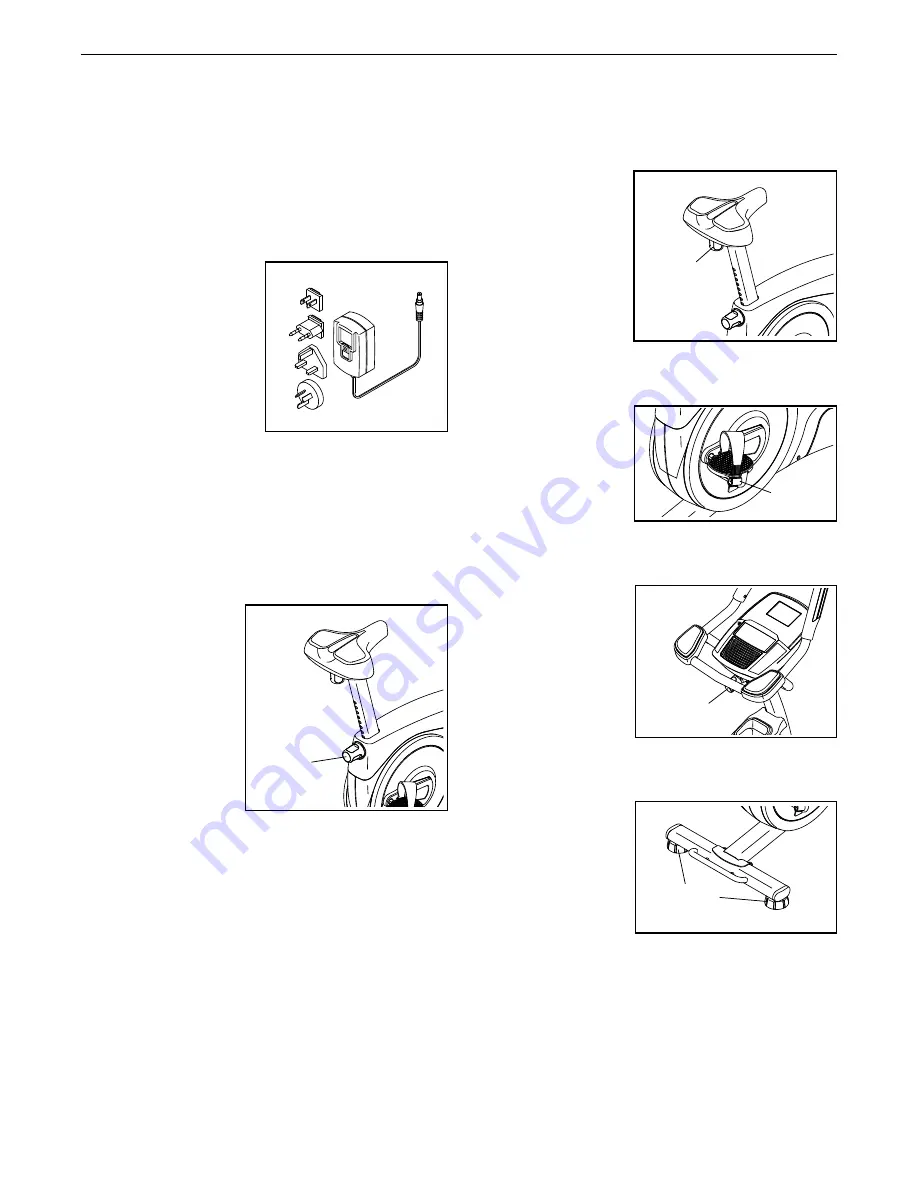
12
HOW TO PLUG IN THE POWER ADAPTER
IMPORTANT: If the exercise bike has been exposed
to cold temperatures, allow it to warm to room
temperature before you plug in the power adapter.
If you do not do this, you may damage the console
displays or other electronic components.
Plug the power adapter
into the receptacle
on the frame of the
exercise bike. Insert
the appropriate plug
adapter into the power
adapter if necessary.
Then, plug the power
adapter into an appro-
priate outlet that is
properly installed in
accordance with all local codes and ordinances.
HOW TO ADJUST THE HEIGHT OF THE SEAT
For effective exercise, the seat should be at the proper
height. As you pedal, there should be a slight bend in
your knees when the pedals are in the lowest position.
To adjust the seat,
first turn the seat
post knob counter-
clockwise several
turns to loosen it.
Next, pull the knob,
slide the seat post
upward or down-
ward to the desired
position, and then
release the knob.
Move the seat
post up or down
slightly to make sure that the knob is engaged in
one of the adjustment holes in the seat post. Then,
turn the knob clockwise to tighten it.
HOW TO ADJUST THE LATERAL POSITION OF THE
SEAT
To adjust the lateral
position of the seat,
first loosen the seat
knob a few turns.
Then, move the seat
forward or back-
ward to the desired
position, and firmly
tighten the seat
knob.
HOW TO ADJUST THE PEDAL STRAPS
To tighten a pedal
strap, pull down-
ward on the end of
the strap. To loosen
a strap, press the
tab and pull upward
on the strap.
HOW TO ADJUST THE CONSOLE
The console can be
adjusted to several
angles. To adjust
the console, turn the
console knob until
the console is at the
desired angle.
HOW TO LEVEL THE EXERCISE BIKE
If the exercise bike
rocks slightly on
your floor during
use, turn one or
both of the leveling
feet beneath the
rear stabilizer until
the rocking motion is
eliminated.
Knob
Knob
Tab
Knob
Leveling
Feet
HOW TO USE THE EXERCISE BIKE