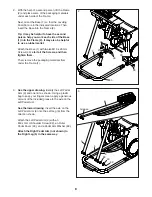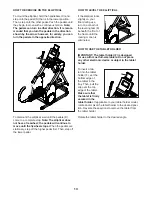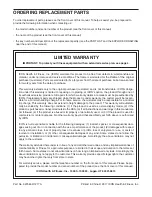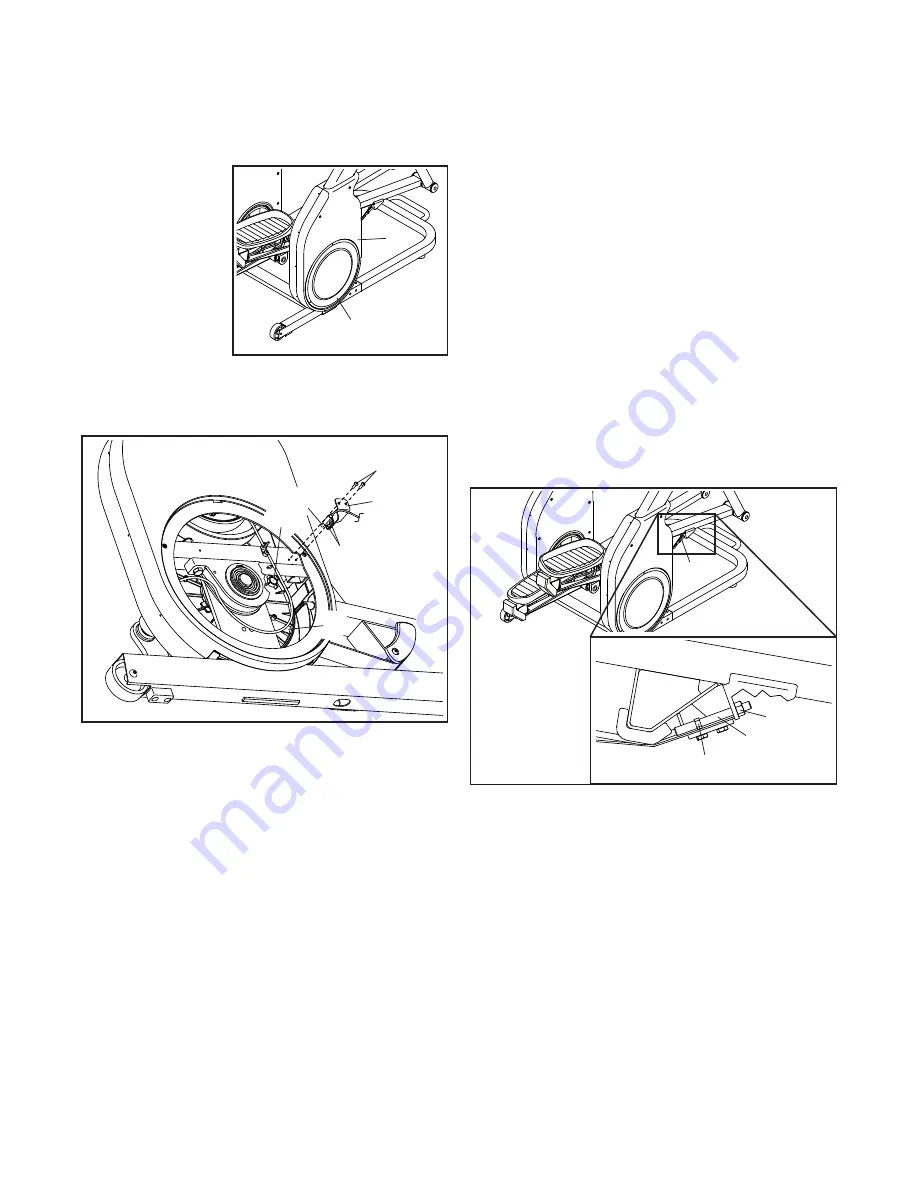
22
HOW TO ADJUST THE REED SWITCH
If the console does not display correct feedback, the
reed switch should be adjusted. To adjust the reed
switch, first unplug the power adapter.
Next, use a
standard screw-
driver and pry the
Outer Disc (20) off
the Right Outer
Shield (23).
Next, locate the Reed Switch (56). Turn the Pulley (73)
until a Magnet (65) is aligned with the Reed Switch.
Next, remove the two M4 x 16mm Screws (98),
and then remove the Reed Switch Bracket (54).
Then, slightly loosen the two M4 x 10mm Clamp
Screws (104).
Then, reattach the Reed Switch Bracket (54) and slide
the Reed Switch (56) slightly closer to or away from the
Magnet (65). Plug in the power adapter and rock the
Pulley (73) forward and backward so that the Magnet
passes the Reed Switch repeatedly. Repeat these
actions until the console displays correct feedback.
When the reed switch is correctly adjusted, remove
the Reed Switch Bracket (54), retighten the two
M4 x 10mm Clamp Screws (104), and reattach the
Reed Switch Bracket.
Then, reattach the outer disc to the right outer shield
and plug in the power adapter.
HOW TO ADJUST THE GLIDE CABLES
If the underside of a pedal arm touches the glide
cables when a person is standing on the pedals, the
glide cables on that pedal arm should be adjusted.
When you adjust the glide cables, you must tighten
the nuts the same number of turns on both glide
cables.
Locate the indicated ends of the Glide Cables (62).
Next, hold one of the Glide Cables in place with a
wrench or a pair of pliers in the indicated location (A).
Then, use another wrench to tighten the nut (B) several
turns; make sure to count the number of turns you
make as you tighten the nut.
Repeat these actions to adjust the other glide cable;
make sure to tighten both nuts the same number of
turns. Then, have a second person stand on the ped-
als and check to see if the underside of the pedal arm
is still touching the glide cables.
Continue adjusting the glide cables until the pedal arm
no longer touches the glide cables when a person is
standing on the pedals.
Repeat these actions to adjust the glide cables on
the other pedal arm, if necessary.
98
54
104
73
65
56
62
B
62
A
23
20