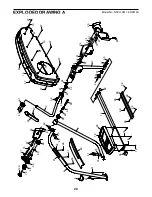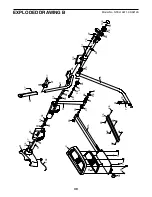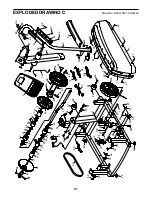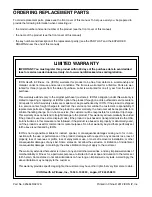29
EXPLODED DRAWING A
4
91
6
8
10
12
16
18
20
22
24
26
27
78
100
29
31
33
33
34
34
35
35
49
38
28
60
61
90
61
61
61
68
68
61
62
67
94
79
62
64
64
56
14
36
78
78
78
74
67
74
67
67
67
67
67
67
67
67
67
73
67
67
67
67
73
67
67
39
61
64
37
37
59
75
80
80
85
60
79
96
96
99
76
98
98
98
98
95
98
98
Model No. NTEL19911.0 R0212A