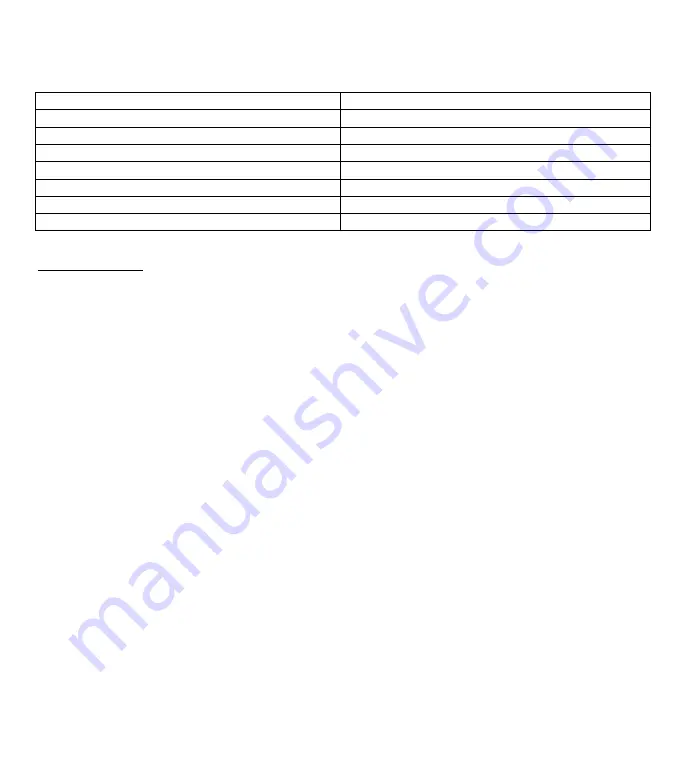
LCD MONITOR SPECIFICATINS
Size
15 inch
Screen Type
TFT
Contrast
500:1
Brightness
250 cd/m²
View Angle
110º
Resolution
1024x768@75Hz
Response Time
16 ms
Display
16.7 M
OPERATION
Keypad Define
Power key : Use this key to turn on or off the LCD monitor.
Menu key : Use this key to open the OSD menu or return to a previous menu or exit the OSD menu.
UP key : Use this key to highlight an item in the menu , move a highlighted function up , or increase the numeric
value (parameter) in certain menu .
Down key : Use this key to highlight an item in the menu, move a highlighted function down , or decrease the
numeric value (parameter) in certain menu .
Enter key : Use this key to enter next menu or highlight a confirmed function .
If the screen is not in a full screen graphic mode (such as in a DOS ) or is connected with an allocator , the
position of the appeared image may be adjusted automatically and then deviated . By then , it is necessary to enter
into the OSD menu to manually adjust the level or vertical position and phase .
OSD Control Function List
1.Contrast
2.Brightness
3.Display adjust : V-Position , H-Position , Phase , Clock , Auto Adjust , Return .
4.Color Control : 9300K , 6500K , User , Auto Color, Return .
5.Language : English , Deutsch , Français , Italiano , Español , Chinese , Return .
6.OSD Adjust : OSD V-Position , OSD H-Postion , OSD Timeout , Return.
7.Audio Control : Mute , Volume , Return .
8.Reset
9.Exit .














