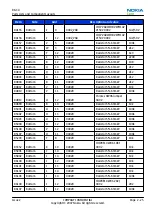8. To end installation, click Finish .
Figure 7 Finish installation
Phoenix is now ready for use.
Next actions
After the installation, Phoenix service software can be used after:
• installing phone model specific data package for Phoenix
• configuring users and connections
FPS-10 flash prommers can be used after updating their Flash Update Package files.
Updating
Phoenix installation
Context
• If you already have the
Phoenix
service software installed on your computer, you need to update the
software when new versions are released.
• To update
Phoenix
, you need to follow the same steps as when installing it for the first time.
• When you are updating, for example, from version a14_2004_16_4_47 to a15_2004_24_7_55, the update
will take place automatically without uninstallation.
• Always use the latest available versions of both
Phoenix
and the phone-specific data package. Instructions
can be found in the phone model specific Technical Bulletins and phone data package
readme.txt
files
(shown during installation).
• If you try to update
Phoenix
with the same version you already have (for example, a15_2004_24_7_55 to
a15_2004_24_7_55), you are asked if you want to uninstall the existing version. In this case you can choose
between a total uninstallation or a repair installation in a similar way when choosing to uninstall the
application from the
Windows
Control Panel.
RX-34
Service Software Instructions
Page 3 –8
COMPANY CONFIDENTIAL
Issue 2
Copyright © 2007 Nokia. All rights reserved.