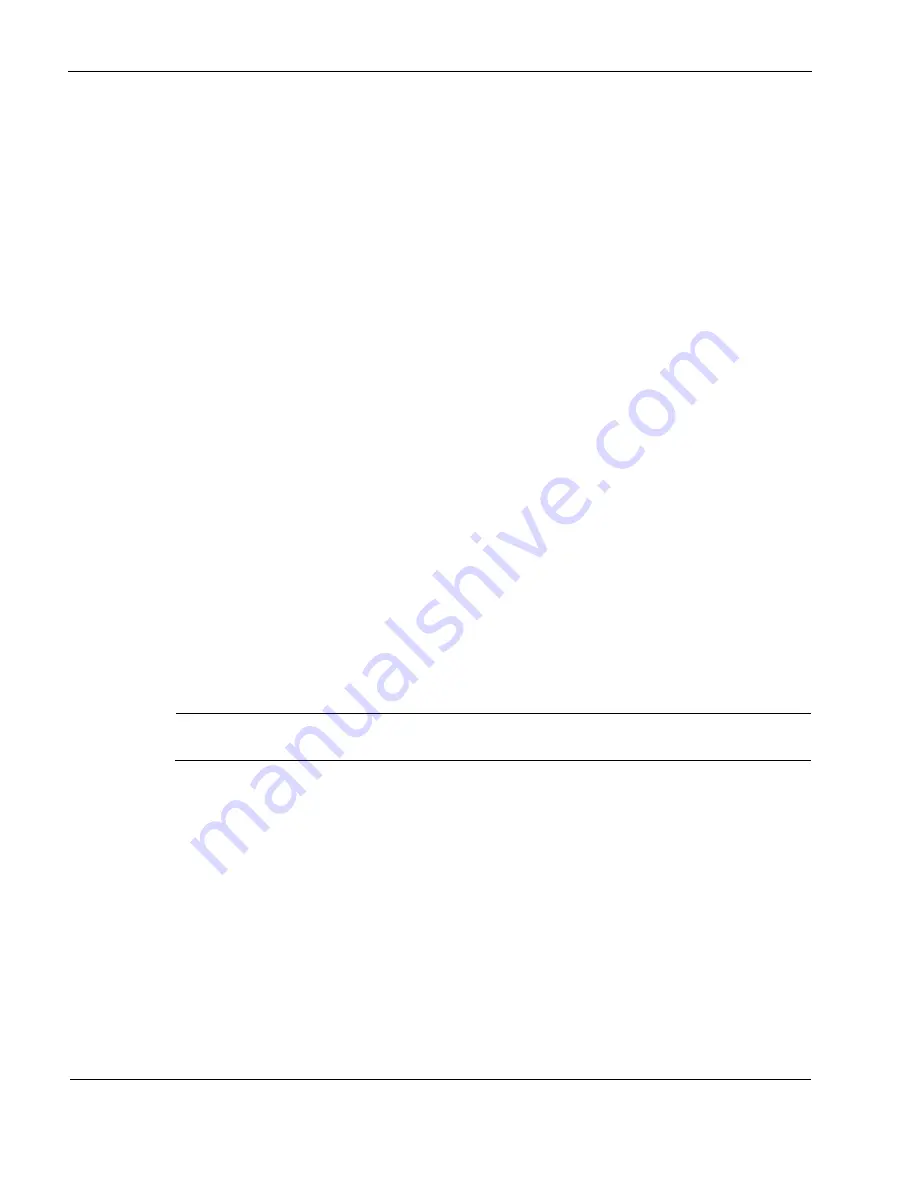
5
244
Nokia Network Voyager for IPSO 4.0 Reference Guide
Configuring the Cluster in Voyager
1.
Using Voyager, log into node A.
2.
Display the Interface Configuration page.
3.
Configure interfaces with IP addresses in each of the networks shown in the example and
activate the interfaces.
For example, the IP address for interface eth-s1p1 would be 192.168.1.1.
4.
Click Top.
5.
Under Traffic Management Configuration, click Clustering Setup to display the Clustering
Setup Configuration page.
6.
Enter ID 10 for the cluster.
7.
Enter a password for cadmin twice.
8.
Click Apply.
9.
Set the cluster mode to multicast with IGMP.
This example assumes that you want to use multicast with IGMP mode to achieve the
maximum throughput. See
“Clustering Modes”
for more information about this feature.
10.
Configure the cluster interfaces.
a.
Click Yes in the Select column of the Interfaces Configuration table for each appropriate
interface.
b.
Enter each cluster IP address in the appropriate field:
For eth-s1p1, enter 192.168.1.10.
For eth-s2p1, enter 192.168.2.10.
For eth-s3p1, enter 192.168.3.10.
For eth-s4p1, enter 192.168.4.10.
Note
The cluster IP address must be in the same subnet as the real IP address of the interface.
11.
In the Primary Interface column, click Yes for eth-s3p1 to make it the primary cluster
protocol interface for the node.
12.
In the Secondary Interface column, click Yes for eth-s4p1 to make it the secondary cluster
protocol interface for the node.
13.
Under FireWall Related Configuration, set the firewall check so that IPSO does not check to
see if Firewall-1 is running before it activates the cluster.
This example assumes that you have not enabled Firewall-1 before configuring the cluster.
14.
Make sure that are selected to be shared across the cluster.
15.
Change the cluster state to On.
16.
Click Apply.
Summary of Contents for IPSO 4.0
Page 4: ...4 Nokia Network Voyager for IPSO 4 0 Reference Guide ...
Page 182: ...3 182 Nokia Network Voyager for IPSO 4 0 Reference Guide ...
Page 206: ...4 206 Nokia Network Voyager for IPSO 4 0 Reference Guide ...
Page 248: ...5 248 Nokia Network Voyager for IPSO 4 0 Reference Guide ...
Page 266: ...6 266 Nokia Network Voyager for IPSO 4 0 Reference Guide ...
Page 286: ...7 286 Nokia Network Voyager for IPSO 4 0 Reference Guide ...
Page 350: ...8 350 Nokia Network Voyager for IPSO 4 0 Reference Guide ...
Page 478: ...11 478 Nokia Network Voyager for IPSO 4 0 Reference Guide ...






























