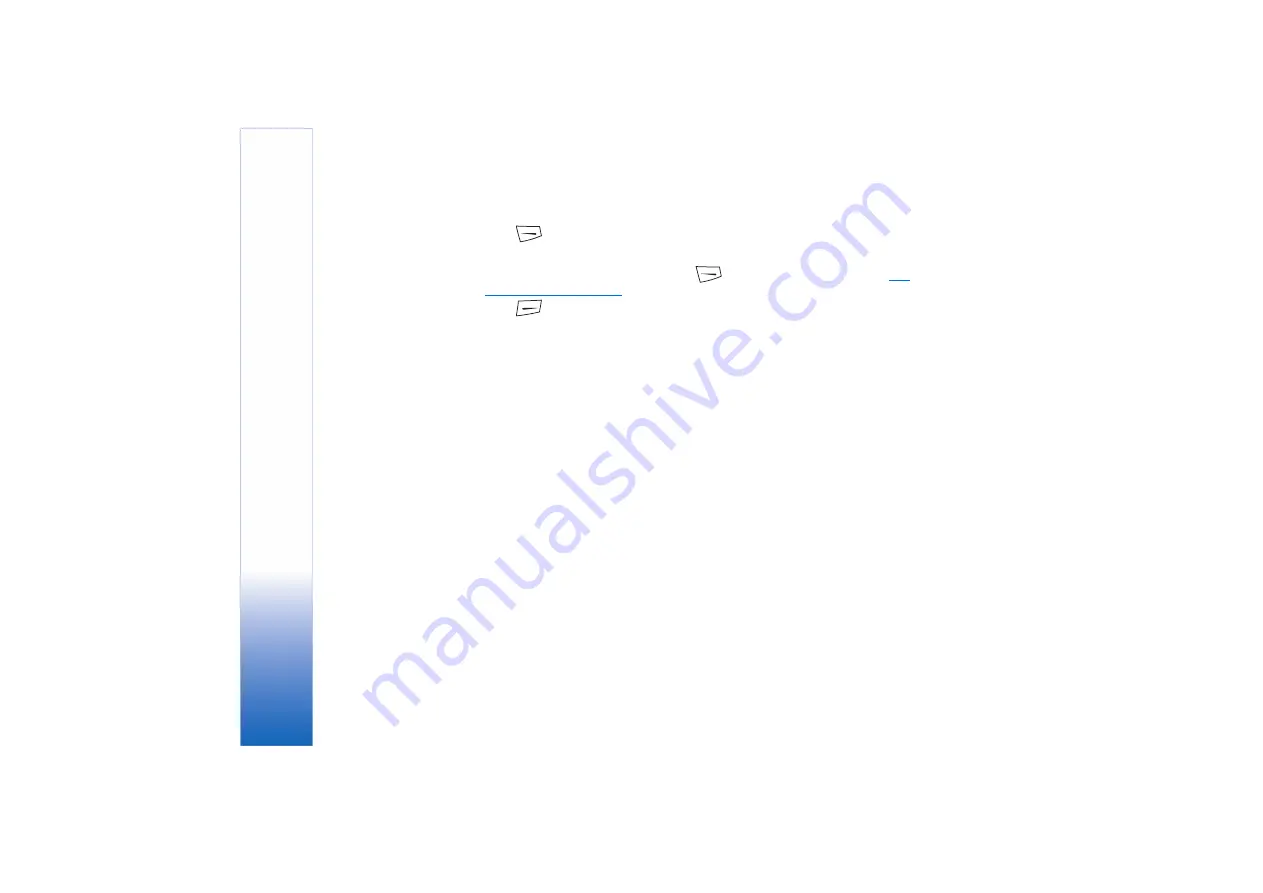
Copyright © 2004 Nokia. All rights reserved.
Multimedia
44
3
Enter a name for the folder on the image server that the images will be stored in and
press .
Setting up the image server
1
Select
Settings
→
Image servers
and press
. Fill in the details for each field.
See
“Access points” on page 68.
2
Press .

















