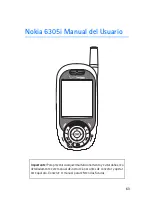S e t t i n g s a n d t o o l s
50
■
Ringer ID
To activate ringer ID and set the phone to display the number of a caller from your
contact list when your phone rings, select
Menu
>
Settings & Tools
>
Ringer ID
>
On
or
Off
.
■
Picture ID
To set the designated picture ID to display the picture of a caller set up in your
contact list when the phone rings, select
Menu
>
Settings & Tools
>
Picture ID
>
On
or
Off
.
Summary of Contents for 6305i - Cell Phone 128 MB
Page 1: ...User Guide Manual del Usuario ...
Page 2: ...1 Nokia 6305i User Guide Nota La traducción en español de este manual inicia en la Página 63 ...
Page 131: ...130 Notas ...
Page 132: ...131 Notas ...
Page 133: ...132 Notas ...
Page 134: ...133 Notas ...
Page 135: ...134 Notas ...
Page 136: ...135 Notas ...