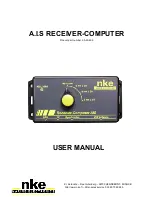- 2 -
33-60-049-000
AIS Receiver–processor / User manual
CONTENT
1
OPERATION ......................................................................................................................... 3
1.1.
INTRODUCTION ............................................................................................................ 3
1.2.
A.I.S.
RECEIVER
/
PROCESSOR DESCRIPTION
......................................................................... 4
1.3.
OPERATION ................................................................................................................... 5
1.3.1.
Collision avoidance data processing ........................................................................ 5
1.3.2.
How is collision avoidance data displayed on the Gyrographic ? ............................. 6
1.3.3.
Fault states ............................................................................................................... 7
1.3.3.1.
No GPS signal (no-fix or out of order) ................................................................ 7
1.3.3.2.
Lost connection between the Gyrographic and the A.I.S Receiver/Processor ... 7
1.4.
TECHNICAL
SPECIFICATION ....................................................................................... 8
2
FIRST-LEVEL TROUBLESHOOTING .................................................................................. 8
3
INSTALLATION .................................................................................................................... 8
3.1.
L
IST
OF
ACCESSOR
I
ES
...................................................................................................... 8
3.2.
INSTALLATION
CAUTION ................................................................................................... 8
3.3.
MOUNTING
THE
A.I.S.
RECEIVER/PROCESSOR
UNIT ............................................... 8
3.4.
CONNECTING
THE
A.I.S.
RECEIVER/PROCESSOR
UNIT .......................................... 9
4
GLOSSARY ........................................................................................................................ 11