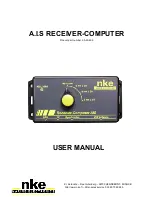- 6 -
33-60-049-000
AIS Receiver–processor / User manual
1.3.2. How is collision avoidance data displayed on the Gyrographic ?
When receiving the first collision avoidance message from the A.I.S Receiver/Processor the
system sounds an alarm and displays a Collision Alert page on the Gyrographic.
Press the
Page
button once to quit the alarm and display the collision avoidance data.
WARNING
Pressing the
Page
button quits the COLLISION ALERT page as long as the unit
receives collision avoidance messages. It will be active again in standby mode 30 seconds after
the reception of the last collision avoidance message.
Collision avoidance data:
Target’s MMSI number
Bearing and distance to the target
TCPA
CPA
1
1
Auto
Stop
Page
Ent
AIS
COLLISION
DANGER
!
1
1
Auto
Stop
Page
Ent
AIS - Collision Danger
SHIP MMSI 923456789
BEARING:69° Dist: 9.0Mn
Collision data:
Time: 35min Dist: 2.0Mn