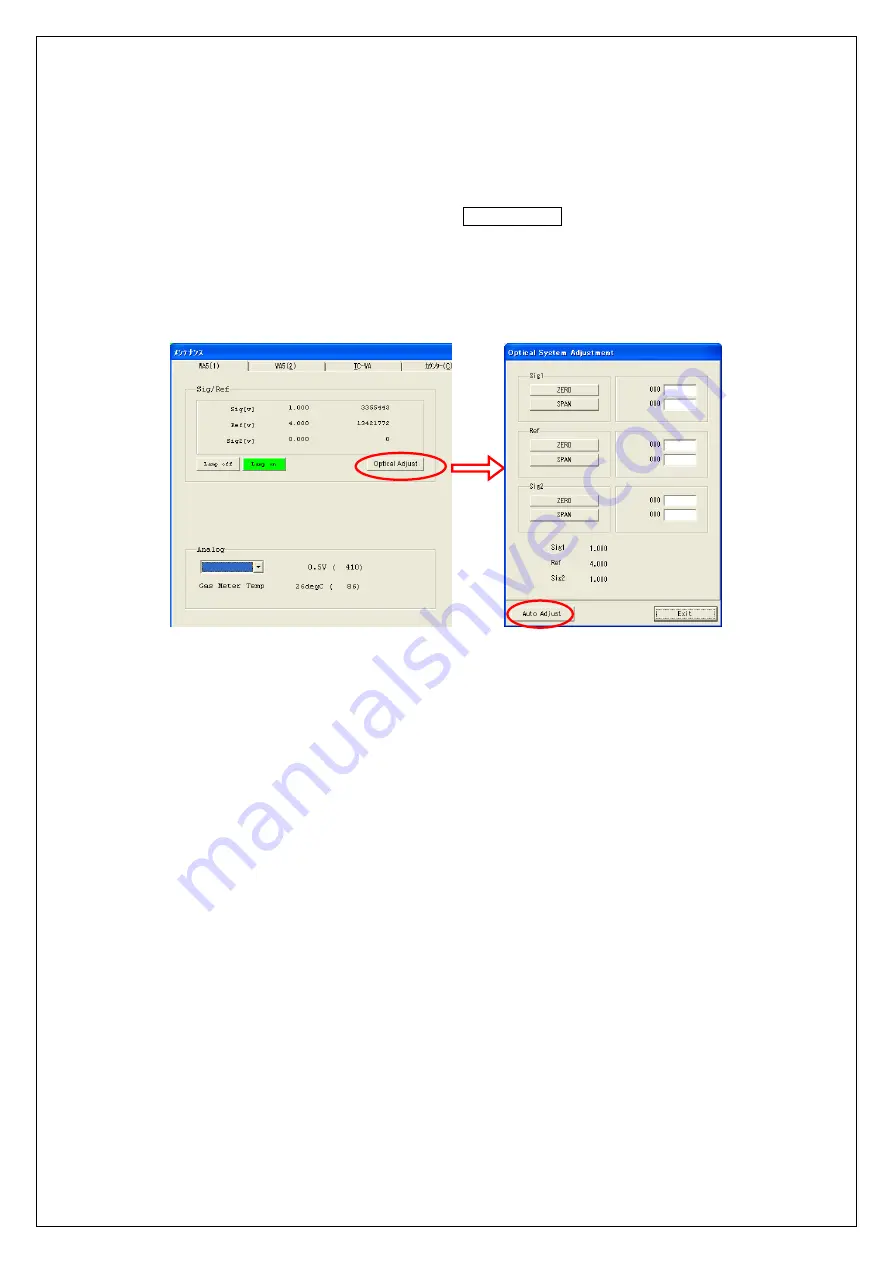
25
3.4.9 Adjustment of optical system
If the “A/DFULL” or “LAMP BROKEN” error occurs, readjust the optical system.
Open “Run” - “Maintenance” and click the Optical Adjust button.
The “Optical Adjust” screen starts and it is possible to make the gain adjustments for
“SIG1”, “SIG2” and “REF”.
(Adjust “ZERO” to 0 V and “SPAN” to 4 V.)
When “AUTO” is clicked, a span adjustment and a zero adjustment for each detector are
automatically made.
Since the lamp is turned off at the time of the zero adjustment, make a sample
measurement after waiting for 20 minutes or more.



























