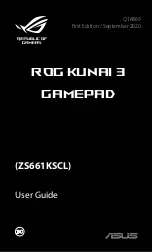19
In Options you can change the settings for
audio and Rumble Feature during
gameplay. Use the Control Stick or +
Control Pad to select either Audio or
Rumble Feature and press the
a
Button to
enter. Settings are stored as Game Data.
Time Battle
The Battle Mode game screen is viewed as follows.
AUDIO
Select Monaural, Stereo or Surround.
RUMBLE FEATURE
Select ON/OFF.
Player 1
Player 3
Player 2
Player 4
Timer
Survival Battle
Egg Gauge
Stock
Life Gauge
Hatch Battle
Points
Life Gauge (remaining energy)
Decreases as player sustains damage.
Timer
Game Time remaining (Time Battle Mode only).
Stock
Number of lives remaining (Survival Battle mode only).
Points
Number of points received (Hatch Battle mode only).
Egg Gauge
Condition and growth of the selected egg.
18
Hidden within certain eggs are Bonus Mini-
game items. Find these to unlock Bonus Mini-
games in the Stage Select screen for play or
downloading onto a Game Boy® Advance via
a Nintendo GameCube™ Game Boy®
Advance cable.
Necessary Items
Nintendo GameCube™ system . . . . . .
1
Game Boy® Advance system . . . . . . . .
1
Game Disc of Billy Hatcher and the
Giant Egg™ . . . . . . . . . . . . . . . . . . . . . .
1
GameCube™ Game Boy® Advance
cable . . . . . . . . . . . . . . . . . . . . . . . . . . .
1
This game is designed to work with the Game Boy® Advance handheld
video game system. To connect the Game Boy® Advance to the
Nintendo GameCube™ you will need a Nintendo GameCube™ Game
Boy® Advance cable (sold separately). See the instructions that come
with the cable for additional connection information.
BHGE_MANUALV03.qxd 8/5/03 9:54 AM Page 18