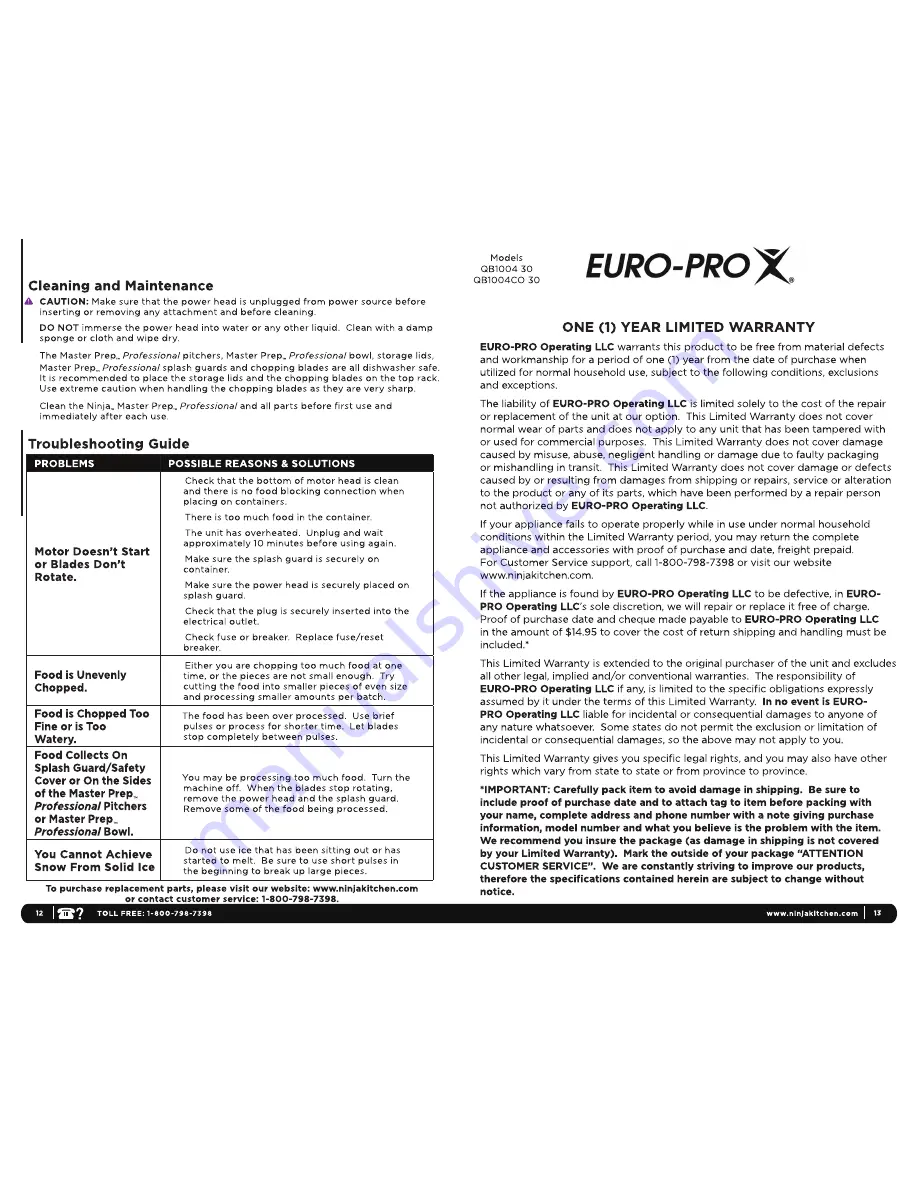
PROBLEMS
POSSIBLE REASONS & SOLUTIONS
Motor Doesn’t Start
or Blades Don’t
Rotate.
Check that the bottom of motor head is clean
and there is no food blocking connection when
placing on containers.
There is too much food in the container.
The unit has overheated. Unplug and wait
approximately 10 minutes before using again.
Make sure the splash guard is securely on
container.
Make sure the power head is securely placed on
splash guard.
Check that the plug is securely inserted into the
electrical outlet.
Check fuse or breaker. Replace fuse/reset
breaker.
Food is Unevenly
Chopped.
Either you are chopping too much food at one
time, or the pieces are not small enough. Try
cutting the food into smaller pieces of even size
and processing smaller amounts per batch.
Food is Chopped Too
Fine or is Too
Watery.
The food has been over processed. Use brief
pulses or process for shorter time. Let blades
stop completely between pulses.
Food Collects On
Splash Guard/Safety
Cover or On the Sides
of the Master Prep
™
Professional
Pitchers
or Master Prep
™
Professional
Bowl.
You may be processing too much food. Turn the
machine off. When the blades stop rotating,
remove the power head and the splash guard.
Remove some of the food being processed.
You Cannot Achieve
Snow From Solid Ice
Do not use ice that has been sitting out or has
started to melt. Be sure to use short pulses in
the beginning to break up large pieces.



























