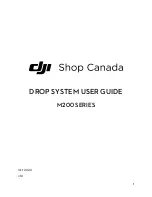3.
Normal mode:
in this mode the model responds to control
commands like a normal quadrocopter.
The factory default setting is "beginner mode active".
To select any of the modes, simply press the AUX2 button once.
The new mode is indicated by the following flashing sequences:
Switch to beginner mode:
the Status LED goes out, flashes
once quickly, then glows constantly.
Switch to height stabilisation mode:
the Status LED goes out,
flashes twice quickly, then glows constantly.
Switch to normal mode:
the Status LED goes out, flashes three
times quickly, then glows constantly.
Mode switching occurs in a loop in the following sequence:
Beginner mode
Height stabilisation mode
Normal
mode
Beginner mode, etc.
Caution:
we recommend that you only switch throttle
modes while in conventional flight mode. If you carry out
the switch in intelligent flight mode, the flashing Status LED
makes it much more difficult to count the flashing signals
which indicate the mode to which you have switched.
If you switch from normal to height stabilisation mode, the throttle
value is reset. If the throttle stick is then not in the centre, the
model could descend rapidly or even crash. We therefore recom-
mend switching the throttle mode before take-off.
Switching the acceleration sensor on and off
When you are confident of flying the GALAXY VISITOR 3, you
may wish to switch off the acceleration sensors in order to ma-
ke the model more agile. This is accomplished by moving the
throttle stick fully back in mode 2, then moving the right-hand
stick to the bottom left corner. Hold it in this position until the Sta-
tus LED goes out. Now release the stick: the acceleration sensor
is switched off.
Repeat the procedure to switch the sensor on again. The only dif-
ference is that the Status LED glows constantly when the sensor
is switched on.
CAUTION:
in the GALAXY VISITOR 3's default condition (as sup-
plied) the acceleration sensors are switched on.
Tip:
if you are not sure whether the acceleration sensor is swit-
ched on or off, you can tell by the Status LED of the GALAXY
VISITOR 3.
Meaning of and selecting the three throttle modes
1.
Beginner mode:
in this mode the model's maximum flying
height is limited: even at the full-throttle position the model will
fly no higher than 2 - 3 metres. If you move the throttle stick
back again, the model responds by descending. This mode
is intended to make it easier for the beginner to control the
copter, to avoid crashes and collisions.
2.
Height stabilisation mode:
in this mode, if you quickly move
the throttle stick to centre from its current position, the cur-
rent throttle value is stored, and the model maintains constant
height in the hover.
17
Operating Instructions - GALAXY VISITOR 3 RTF FTR 2.4 GHz No. NE2529M2
No. NE2529M1