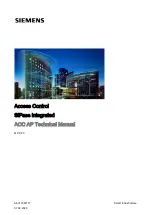39
11 Plans dimensionnels
Plans dimensionnels en millimètres (mm).
Supreme 150 / Performer 150 / Supreme 250 / Performer 250 / Supreme LCD
Supreme 100
Attach to wall
Fixation murale
395 mm
15.55 in
219 mm 8.62 in
115 mm
4.52 in
392 mm 15.43 in
799 mm 31.45 in
M
in 200 mm
M
in 7.87 in
M
in 400 mm
M
in 15.74 in
68 mm
2.67 in
44 mm
1.73 in
115 mm
4.52 in
360 mm
14.17 in
33 mm 1.29 in
115 mm 4.52 in
222 mm 8.74 in
427 mm 16.81 in
68 mm
2.67 in
44 mm
1.73 in