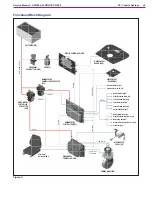41
Service Manual – SW5500, FLOORTEC R 985
05 - Control System
Service Screens
The alarms activated during normal machine operation are stored and can be read in the corresponding log
(Alarm Log Screen)
Main Screen
1 Turn the ignition key to the starting position “I” while holding down the One-Touch
and right
side broom
buttons simultaneously to access the main screen
Figure 7:
2 Press the hopper lifting button
to change the machine settings (see
3 Press the hopper lowering
button to check any alarms stored by the machine (see
4 Press the increase running speed
button to check the machine working hours (see
)
5 Press the decrease running speed
button to exit service mode and return to operator mode
6 Press both the horn
and reverse
buttons for entering in the Main Machine Controller
outputs verification screen (see