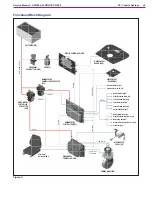45
Service Manual – SW5500, FLOORTEC R 985
05 - Control System
Operating Time Counter Screen
The operating time counter screen function allows you to check the total accumulated hours of work for each
machine subsystem:
A
C
B
D
E
Figure 10:
• (A) TOTAL hour counter (machine on time)
• (B) SIDE BROOMS hour counter (side brooms usage time)
• (C) MAIN BROOM hour counter (main broom usage time)
• (D) DRIVE hour counter (drive system usage time)
• (E) VACUUM hour counter (vacuum system usage time)
To return to the main screen, press the hopper lifting button