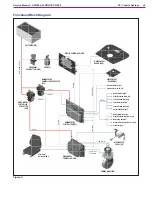44
Service Manual – SW5500, FLOORTEC R 985
05 - Control System
Alarm Log Screen
This function allows you to check any alarms stored by the machine
Figure 9:
Use this function only with the support of the Nilfisk Service Centre to solve problems with machine
operation
To return to the main screen, press the hopper lifting button
repeatedly
Each alarm (see
in the Main Machine Controller Alarm Codes) is stored along with the working hour
(machine operating time counter) at which it occurred and all alarms are recorded in the order in which they
occurred, from the most recent to the oldest
The memory holds up to 20 alarm records, after which the oldest are overwritten when new alarms occur
Press the hopper lifting button
to display the next alarm
Press and hold the hopper lowering button for 3 seconds
to delete all alarms in memory