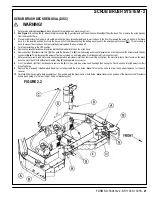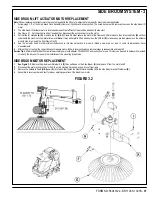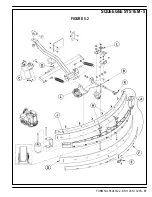FORM NO. 56043122 - BR 1100S, 1300S -
29
SCRUB BRUSH SYSTEM - 2
INSTALL THE BRUSHES (CYLINDRICAL)
CAUTION!
Turn the key switch off (O) and remove the key, before changing the brushes, and before opening any access panels.
1
Make sure the Scrub Deck is in the RAISED position. Make sure the Key Switch
(A)
is off (O).
2
See Figure 2.10.
Remove both side skirt assemblies.
NOTE:
The skirts are held in place by two large Knobs
(AA)
. Loosen these knobs, slide the Skirt
Assemblies
(BB)
forward slightly and then off of the Scrub Deck.
3
Loosen the Black Knobs
(CC)
on top of the Idler Assemblies
(DD)
until they drop down far enough to disengage from the Notches
(EE)
and remove.
4
Slide the brush into the housing, lift slightly, push and turn until it seats. Re-install the Idler Assemblies
(DD)
and Skirt Assemblies
(BB)
.
FIGURE 2.10
Summary of Contents for 56413006
Page 7: ...FORM NO 56043122 BR 1100S 1300S 5 SPECIFICATIONS ...
Page 9: ...FORM NO 56043122 BR 1100S 1300S 7 FIGURE 1 ...
Page 10: ...8 FORM NO 56043122 BR 1100S 1300S THIS PAGE INTENTIONALLY BLANK ...
Page 36: ...34 FORM NO 56043122 BR 1100S 1300S 4 RECOVERY SYSTEM FIGURE 4 2 ...
Page 39: ...FORM NO 56043122 BR 1100S 1300S 37 SQUEEGEE SYSTEM 5 FIGURE 5 2 ...
Page 47: ...FORM NO 56043122 BR 1100S 1300S 45 WHEEL DRIVE SYSTEM 6 FIGURE 6 5 ...
Page 53: ...FORM NO 56043122 BR 1100S 1300S 51 REAR WHEEL SYSTEM 7 FIGURE 7 3 ...
Page 61: ...FORM NO 56043122 BR 1100S 1300S 59 ELECTRICAL SYSTEM 8 J Ø 4 K Fault Indicator 03 FIGURE 8 7 ...