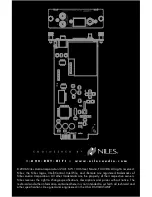www.nilesaudio.com
27
LIMITED WARRANTY
Niles Audio Corporation (“NILES”) warrants this IntelliControl ICS product to the original
purchaser to be free of manufacturing defects in material and workmanship for a period
of two years from date of purchase.
This Warranty is subject to the following additional conditions and limitations. The
Warranty is void and inapplicable if NILES deems that the product has been used or
handled other than in accordance with the instructions provided by the manufacturer,
including but not limited to damage caused by accident, mishandling, improper
installation, abuse, negligence, or normal wear and tear, or any defect caused by repair
to the product by anyone other than NILES or an authorized NILES dealer.
To obtain warranty service, take the unit to the nearest authorized NILES dealer, who
will test the product and if necessary, forward it to NILES for service. If there are no
authorized NILES dealers in your area, you must write to NILES and include your name,
address, model and serial number of your unit, along with a brief description of the
problem. A factory Return Authorization Number will be sent to you. Do not return any
unit without first receiving written authorization and shipping instructions from NILES.
If the above conditions are met, the purchaser’s sole remedy shall be to return the product
to NILES, in which case NILES will repair or replace, at its sole option, the defective
product without charge for parts or labor. NILES will return a unit repaired or replaced
under warranty by shipping same by its usual shipping method from the factory (only) at
its expense within the United States of America. There are no other warranties, including
without limitation, either express or implied warranties of merchantability or fitness for a
particular purpose, with respect to the product.
Repair or replacement as provided under this warranty is the exclusive remedy of the
consumer/purchaser. NILES shall not be responsible for any incidental or consequential
damages except to the extent provided (or prohibited) by applicable law.
Some states do not allow the exclusion or limitation of incidental or consequential
damages, so the above limitation may not apply to you. This warranty gives you
specific legal rights, and you may also have other rights which vary from state to state.
For the name of your nearest authorized NILES dealer contact:
NILES AUDIO CORPORATION, P.O. BOX 160818
MIAMI, FLORIDA 33116-0818.
Please fill in your product information and retain for your records.
Model________________ Purchase Date________________
Serial No___________________________________________