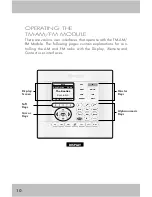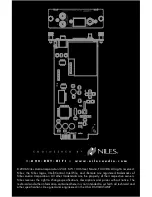OPERATING THE
CONTACT TOUCH SCREEN
(CONT’D)
SELECT A FAVORITE STATION
To select a Favorite station,
touch the
AM
102.9
FM
FM
��
��
��
��
��
��
��
��
��
��
Favorites
�����
�����
�����
XM
SIRIUS
iPod
AM/FM
Soft Key
,
the list of preset Favorites
appears.
To go to the next page of
available Favorites, touch the
Page
Back
Page
Add to Favorites
AM/FM – Favorites
1. FM 93.1
2. FM 95.5
3. FM 98.7
4. AM 670
or
Page
Back
Page
Add to Favorites
AM/FM – Favorites
1. FM 93.1
2. FM 95.5
3. FM 98.7
4. AM 670
Soft Keys
.
Select a desired station (i.e.,
[3. fm 98.7]
).
Page
Back
Page
Add to Favorites
AM/FM – Favorites
1. FM 93.1
2. FM 95.5
3. FM 98.7
4. AM 670
The selected station begins
playing. The “Now Playing”
screen will show.
www.nilesaudio.com
21
Page
Back
Page
Add to Favorites
AM/FM – Favorites
1. FM 93.1
2. FM 95.5
3. FM 98.7
4. AM 670
AM
98.7
FM
FM
��
��
��
��
��
��
��
��
��
��
Favorites
�����
�����
�����
XM
SIRIUS
iPod
AM/FM
AM
102.9
FM
FM
��
��
��
��
��
��
��
��
��
��
Favorites
�����
�����
�����
XM
SIRIUS
iPod
AM/FM