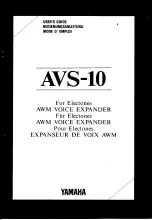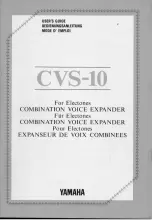15
II
N
N F
F R
R A
A R
R E
E D
D
E
E
X
X T
T E
E N
N D
D E
E R
R
-- M
M
A
A II N
N
S
S
Y
Y S
S T
T E
E M
M
U
U
N
N II T
T
•
8
Short b12v (positive) and GND
(ground).
Examine the connectors for a hair-like filament
of wire between any of the contacts at the
IRP2+ and at the sensor or keypad. Then retest.
• Power LED On:
Go to Step 12
• Power LED Off:
Go to Step 9
•
9
Test the Cable for Shorts
Disconnect the cable at both ends (at the sen-
sor and at the IRP2+) and test it for shorts. Use
an ohm meter or electrical continuity checker.
You should read an open (Infinite Ohms)
between Red and Bare, Red and Black or Bare
and Black.
• Short in Cable
: Replace cable
• Cable tests OK
: Go to Step 10
•
10
Replace
the IRP2+
If you have another IRP2+, replace the one in
the system and retest, if not go to Step 11.
•
11
Replace the Sensor or Keypad
If you have another Sensor or Keypad,
exchange it and retest the system, otherwise
return the IRP2+ and the sensor/keypad(s) to
your local Niles dealer for testing.
•
12
System suddenly seems to be OK again.
The connections were poor and by touching
and inspecting them you have changed their
condition. Jiggle and tug on the wires and
recheck the connections. If they all seem secure,
retest the entire system per the guidelines on
page 11.
•
13
I
R LED without any IR input.
Observe the green IR Test LED on the IRP2+
with the power supply plugged in and all sen-
sors and flashers connected.
• IR Test LED is On or is Flickering:
Go to
Step 32
• IR Test LED is Off
: Go to Step 14
•
14
IR LED with IR input.
Have someone watch the green IR LED on the
IRP2+ while you aim a remote control at a
remote sensor and press a button.
• IR Test LED Flashes:
Go to Step 15
• IR Test LED Off:
Go to Step 23
•
15
Flasher Connections
Verify the polarity of the flasher connections.
Flashers must be connected according to
Steps 4 and 5 on page 10. Examine the con-