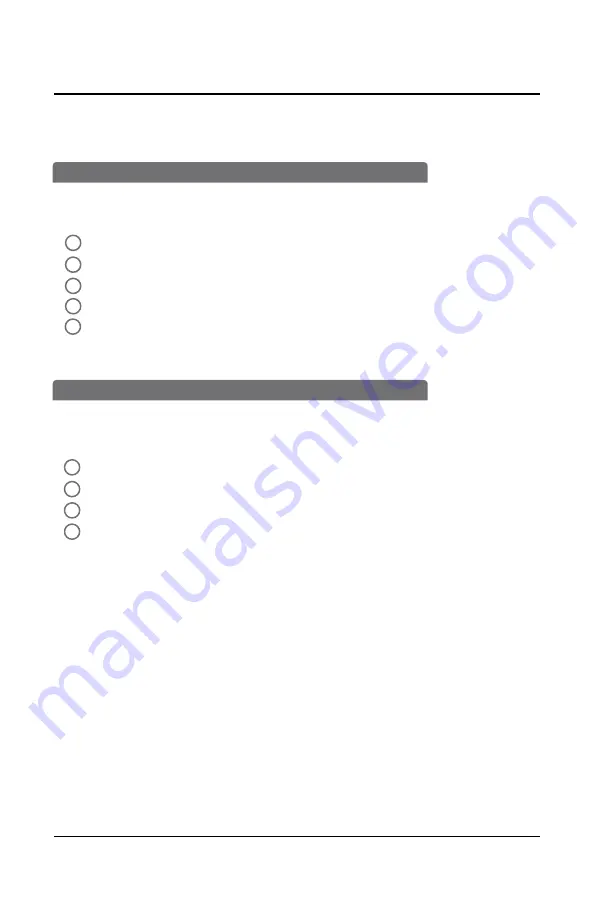
AUTO TOTALING TIME CLOCK INSTRUCTIONS
Model 4500PP
11
nileproducts.com
ADVANCED FEATURES
This function adjusts the printing position left or right on the time card. The default is set at
05.
14 - LEFT/RIGHT PRINTING POSITION ADJUSTMENT
This function adjusts the printing position up or down on the time card. The default is set
at 05.
Advanced Features
The following features are preset at the factory and should not need adjustment unless
the printing needs adjustment.
In
SETTING
mode, advance to mode 13.
Press “+” or “-” to select from 00 (up) to 09 (down).
Press “
ENTER
” to confirm.
The setting advances to “14”.
Continue to next steps or slide the “
SETTING
” switch to the left to exit setting mode.
2
3
1
13 - UP/DOWN PRINTING POSITION ADJUSTMENT
4
5
In
SETTING
mode, advance to mode 14.
Press “+” or “-” to select from 00 (left) to 09 (right).
Press “
ENTER
” to confirm.
Slide “
SETTING
” switch to the left to exit setting mode.
2
3
4
1





















