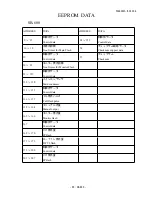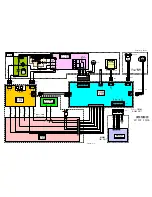FSA03601-R.3629.A
- A21
・
SB-600 -
USB cable
Straight type (product on the market)
)
* USB communications
1. Setup of NEW communication tool (J15405)
・
Set "RS232C
⇔
USB change-SW" to "USB".
・
In case 4 AA-type alkaline batteries are in the tool, remove 4 screws of the bottom-cover to take out
the batteries.
Note: For USB communications, batteries are NOT necessary because power is provided by PC.
Although there is no operational problem with batteries being inserted, they should be taken out in
order to prevent liquid leakage.
RS232C
⇔
USB
change-SW
Power SW
Bottom cover screws
USB connector
J15405
Note: For USB communications, "Set the USB driver" on the next page.
2. Connection
・
Connect the USB port of PC and NEW high-speed communication tool (J15405) via USB cable
(product on the market).
・
Put SB on NEW high-speed communication tool (J15405).
・
Supply power for SB. (Stabilized power supply=5.7V)
Summary of Contents for SB-600 FSA03601
Page 48: ...FSA03601 R 3629 A E6 SB 600 R基板 1 R PCB 1 R基板 2 R PCB 2 ...
Page 49: ...FSA03601 R 3629 A E7 SB 600 F基板 F PCB L基板 L PCB ...
Page 57: ... INC ...
Page 58: ... INC ...
Page 59: ...CHANGE PAGE 差替え 1 Mar 30 2007 INC ...
Page 60: ... SEP 10 2004 INC ...
Page 61: ... IT201 5 差替え x1 INC ...