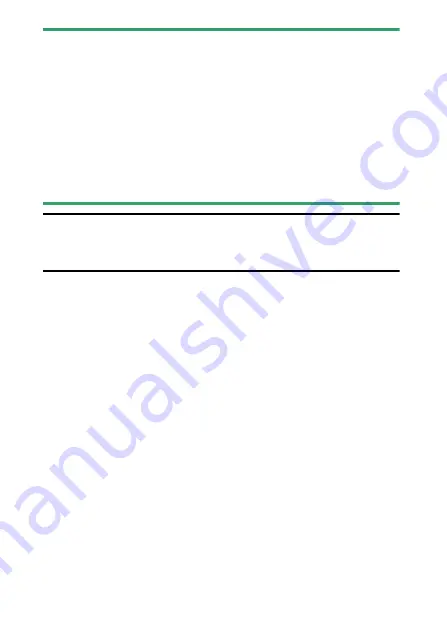
26
Parts of the Camera
D
The Touch Screen
•
The touch screen responds to static electricity. It may not respond when
touched with fingernails or gloved hands. For improved response when
using the touch screen with gloves, select [
Enabled
] for [
Touch
controls
] > [
Glove mode
] in the setup menu.
•
Do not touch the screen with sharp objects.
•
Do not use excessive force.
•
The screen may not respond when covered with third-party protective
films.
•
The screen may not respond when touched simultaneously in multiple
locations.
A
Enabling or Disabling Touch Controls
Touch controls can be enabled or disabled using the [
Touch controls
]
item in the setup menu.
Summary of Contents for D6
Page 149: ...97 The Focus Mode Selector Choose AF for autofocus M for manual focus The Focus Mode Selector ...
Page 516: ...464 Connecting to Smart Devices 6 Smart device Return to the smart device and tap Next ...
Page 657: ...605 HTTP Server 6 Click Language and choose the desired option Choose the desired language ...
Page 1047: ...995 O My Menu m Recent Settings 4 Exit to O MY MENU Press the G button to return to O MY MENU ...
Page 1197: ......
















































