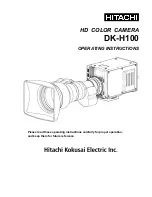70
Genera
l Ca
mera Se
tup
Sound settings
Allows you to adjust sound settings.
E
71
Auto off
Allows you to set the amount of time that passes before the
monitor turns off to save power.
E
71
Format memory/
Format card
Allows you to format the internal memory or the memory card.
E
72
Language
Allows you to change the camera’s display language.
E
73
TV settings
Allows you to adjust TV-connection settings.
E
73
Blink warning
Allows you to set whether or not closed eyes are detected when
taking images of people using face detection.
E
74
Eye-Fi upload
Allows you to set whether or not to enable the function for
sending images to a computer using a commercially available
Eye-Fi card.
E
75
Reset all
Allows you to reset the camera’s settings to their default values.
E
76
Battery type
Change this setting to match the type of batteries that are
inserted in the camera.
E
77
Firmware version
View the current camera firmware version.
E
77
Option
Description
A
Summary of Contents for COOLPIX L620
Page 1: ...DIGITAL CAMERA Reference Manual ...
Page 2: ......
Page 182: ...E84 Reference Section Attaching the AN CP23 Camera Strap 7 6 c b a 0 2 1 4 3 5 9 8 ...
Page 210: ...F28 t ...
Page 251: ...NIKON CORPORATION 2013 Nikon Corporation CT3F01 11 6MN29111 01 ...
Page 253: ......
Page 254: ...llulan l lillo CT3F02 30 6MN28430 02 Duplicated in China Reference Manual COOLPIX L620 ...