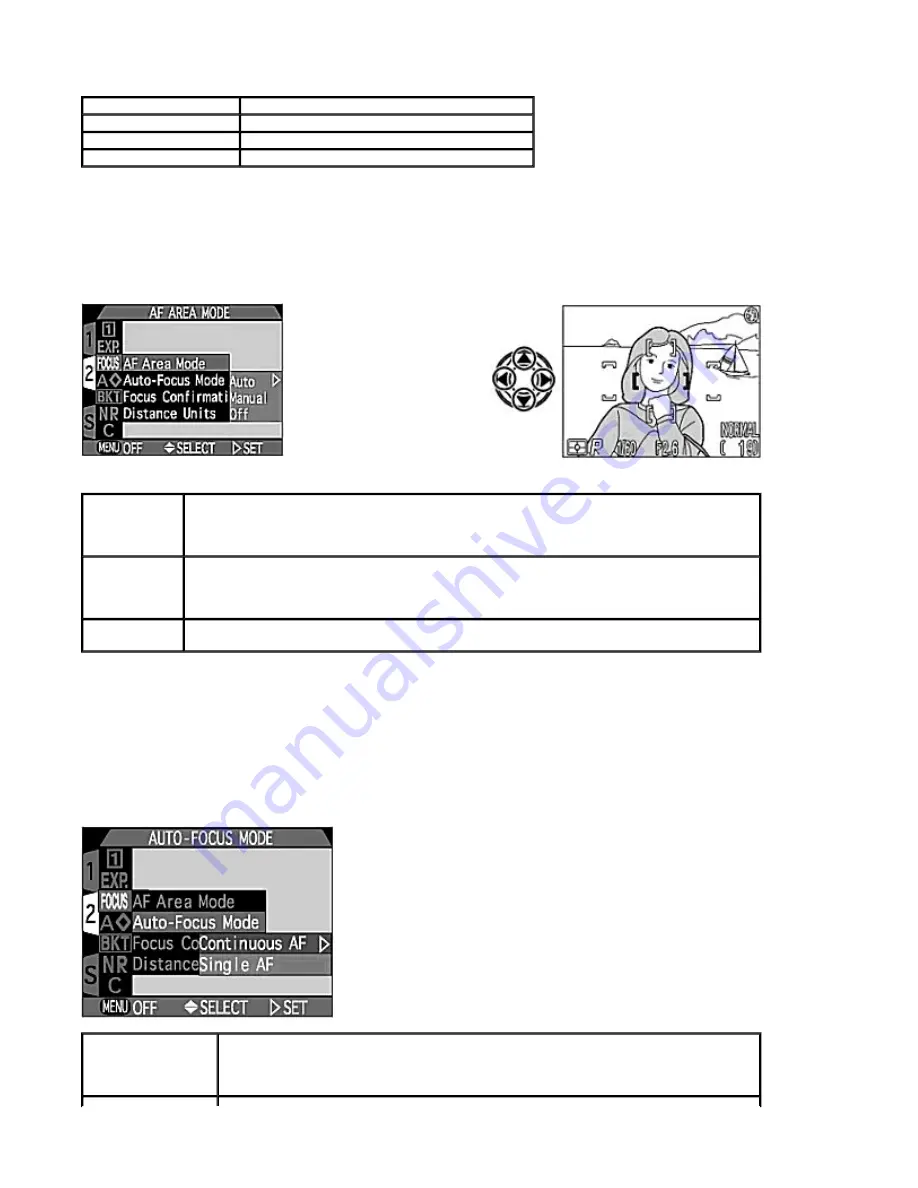
-- AF Area Mode --
Focus using the five AF Areas on the Monitor.
NOTE :
AF Area selection
Auto
and
Manual
settings can only be selected when the Monitor is turned on.
AF Area Mode
is automatically set to
Off
when the Monitor is off or the Digital zoom is activated.
-- Auto-Focus Mode --
The camera Auto-Focus can operate in two modes: Continuous AF and Single AF.
AF Area Mode
Setting AF Area mode selection
Auto-Focus Mode
Sets the autofocus mode
Focus Confirmation
Sets the focus confirmation selection
Distance Units
Sets the units used for distance display
z
When
Manual
is
selected in
AF Area
Mode
, press the Multi
selector
UP
,
DOWN
,
LEFT
or
RIGHT
to
select the AF Area.
Auto
All five AF Areas ae used to focus the image. The camera will automatically select the AF Area
for the subject closest to the camera. This function minimizes the chance of out-of-focus
pictures. The automatically selected AF Area is identified by the indicator that glows red on the
Monitor when the
SHUTTER RELEASE
button is pressed lightly.
Manual
Focusing is targeted on one of five AF Areas selected on the Monitor. Press
UP
/
DOWN
/
LEFT
/
RIGHT
on the Multi selector to select the desired AF Area. The selected AF Area is
indicated in red on the Monitor. This is useful in situations where the aim is to focus precisely on
a single AF Area with a relatively stable subject.
Off
Only the center AF Area is used for focusing. This is useful in Autofocus Lock/Auto Exposure
Lock operation.
Continuous AF
As long as the monitor is turned on, Autofocus is enabled continuously regardless of
whether the shutter is being pressed or not. The Focus is locked when the
SHUTTER
RELEASE
button is pressed lightly. If the Monitor is turned off,
Single AF
is automatically
selected until you turn it on again.
Page 87 of 136
Nikon COOLPIX995 Digital Camera
3/15/2002
http://www.livemanuals.com/packages/products/NK002/2136/manual/fullmanual.html






























