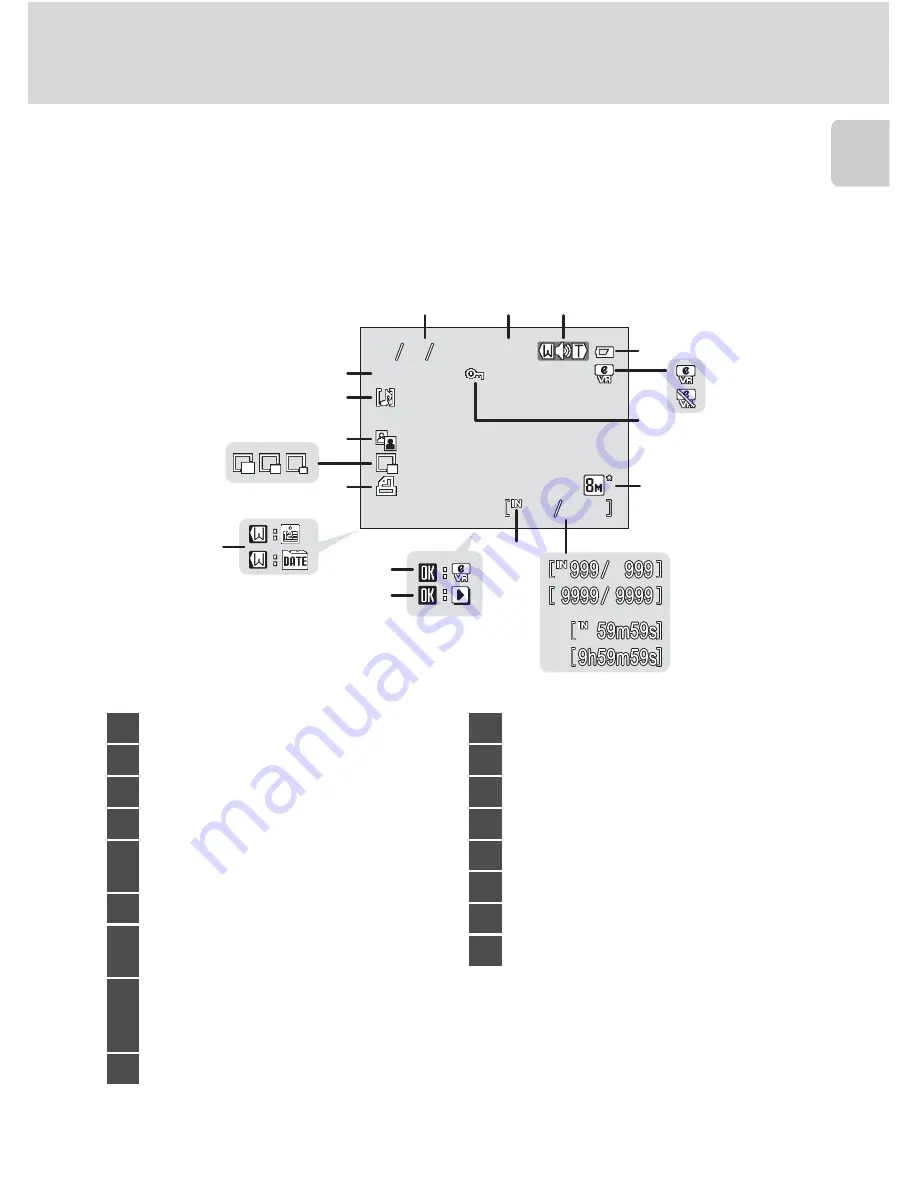
7
Parts of the Camera
In
tr
oduct
ion
Playback
*
The icons displayed differ depending on the settings configured during shooting.
1
Date of recording ......................................... 16
2
Time of recording......................................... 16
3
Volume indicator.......................... 50, 61, 64
4
Battery level indicator................................ 20
5
a Compensated image............................. 47
b Electronic VR not available.............. 107
6
Protect icon...................................................... 96
7
Image mode.................................................... 82
Movie options ................................................ 57
8
a Current frame number/
total number of frames
*
...................... 26
b Movie length
*
............................................. 61
9
Internal memory indicator...................... 26
10
Electronic VR guide .....................................47
11
Movie playback indicator ........................61
12
Calendar/List by Date guide..........52, 53
13
Print set icon....................................................78
14
Small picture....................................................49
15
D-Lighting icon..............................................46
1
6
Voice memo icon .........................................51
17
Filename ......................................................... 116
a
b
999
999
999
999 999
999
9999.JPG
9999.JPG
12:00
12:00
12:00
9999.JPG
5
a
b
7
8
4
1
2
3
6
9
10
11
12
13
14
15
17
16
15
15 05
05 2008
2008
15 05 2008
Summary of Contents for 26100
Page 1: ......
















































