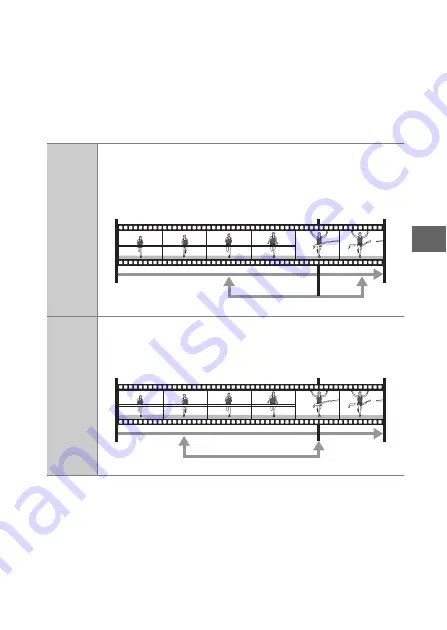
91
R
❚❚
Movie Before/After
Use the
Movie before/after
option in the
&
(feature) menu
(
90) to choose whether the movie portions of Motion Snap-
shots end when the shutter-release button is pressed all the way
or about 0.6 s after (
88). If
1.6 s : 0 s
is selected, the photo-
graph used for the Motion Snapshot will feature the last frame of
the movie.
1.0 s : 0.6 s
Movie footage starts about a second before the shutter-
release button is pressed all the way down and ends about
0.6 s after.
1.6 s : 0 s
The camera records about 1.6 s of movie footage, ending
when the shutter-release button is pressed all the way down.
Shutter-release button
pressed halfway
Shutter-release button
pressed all the way down
1.0 s
0.6 s
Movie footage
Shutter-release button
pressed halfway
Shutter-release button
pressed all the way down
1.6 s
Movie footage
















































