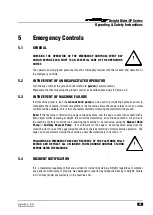Height Rider/SP Series
Operating & Safety Instructions
English/USA – 01/18
Original instructions
30
Cage Overload Warning
Red
: SWL exceeded.
(Refer to ‘Safety Critical (Main screen)’ section on page 28).
Cage Overload Override Evidence
Amber:
Cage overload has been overridden.
This will remain until reset.
In order to reset overload override evidence, press
Button 3
and follow on-
screen instructions.
General Error
Amber
: General error.
Red
: Critical error.
Press
Button 1
for further information.
4.3.4
MENU SCREENS
DIAGNOSTICS
To access this screen, press button
1
.
This displays options to access
Error Codes, Software Version and
Batteries
information.
Scroll up or down to the information required using the arrow keys and
press the right arrow key or
ok
to open the screen. Press Left arrow key or
button
1
to return to previous screen
Error Codes
If the control system detects a malfunction on the machine, an error code
will be displayed. For further information refer to
Appendix A
, or the
HR12 MK2 Service Manual.
Summary of Contents for HR 12
Page 77: ......