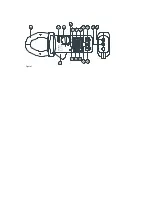Symbols in this Manual
This symbol indicates where cautionary or other information is found in the manual.
Battery
1-3 Front Panel
Refer to Figure 1 and the following numbered steps to familiarize yourself with the meter’s front panel controls
and connectors.
1. Transformer
Jaw
This is used to pick up current signal. To measure DC/AC current, conductor must be enclosed by the jaw.
2. Transformer
Trigger
This is used to open the jaw.
3.
Data Hold Button
Once this button is pushed, reading shall be held on the LCD. Press again to release it.
4.
Function Selection and On/Off Switch
This is used to select the function user desired, such as DCA, ACA,AC+DC W, DCV, ACV, Temperature, and
Continuity.
5.
Data Hold Symbol
Once the hold button is pressed, this symbol appears on LCD.
Summary of Contents for NI349PR
Page 1: ...AC DC POWER CLAMP MULTIMETER NI349PR Manual...
Page 7: ...Figure 1...
Page 18: ...3 2 AC Current Measurement...
Page 20: ...3 3 DC Current Measurement...