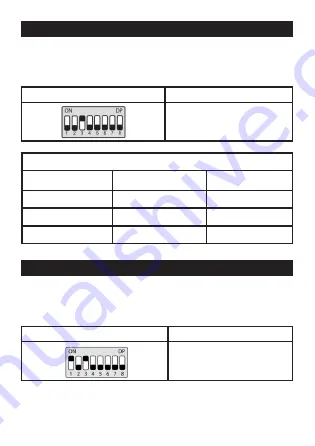
17 - RAMPA DE ACELERACIÓN
Para configurar la rampa de aceleración coloque la llave PROG en
la posición según indicado en la figura abajo, y presione el botón
LEARN de acuerdo con la configuración deseada:
POSICIÓN DE LA LLAVE PROG
PROGRAMACIÓN
RAMPA DE ACELERACIÓN
LED PARPADEA
1 vez
2 veces
3 veces
CORTA
CORTA MEDIA
MEDIA
4 veces
5 veces
-
MEDIA LARGA
LARGA
-
18 - RAMPA DE DESACELERACIÓN EN LA APERTURA
Para configurar la rampa de desaceleración coloque la llave PROG
en la posición según indicado en la figura abajo, y presione el botón
LEARN de acuerdo con la configuración deseada:
POSICIÓN DE LA LLAVE PROG
PROGRAMACIÓN
DESACELERACIÓN EN LA
APERTURA
46
ESPAÑOL






























