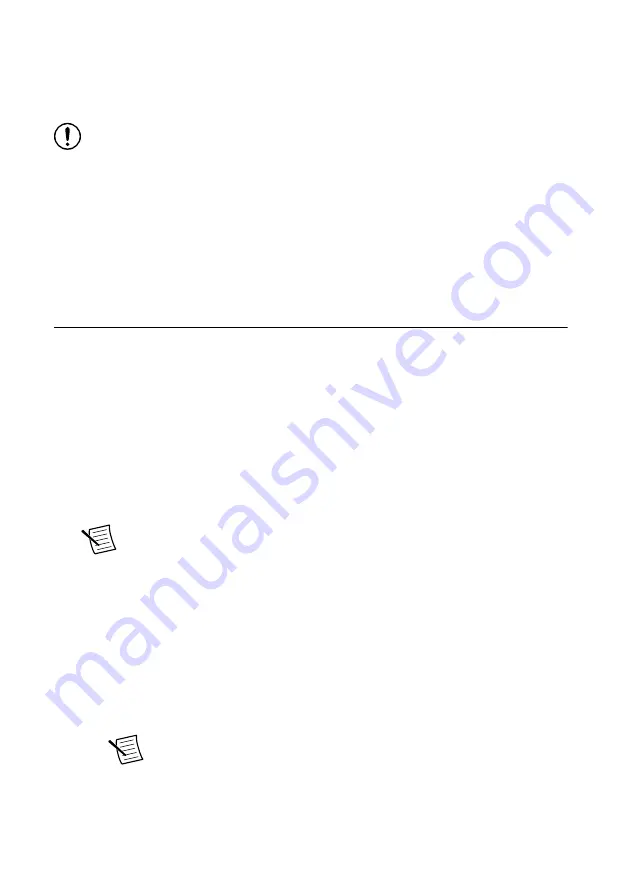
Direct Connections to the PXIe-5831
The PXIe-5831 is a precision RF instrument that is sensitive to ESD and transients. Ensure
you are making proper direct connections to the PXIe-5831 to avoid damaging the hardware.
Notice
Apply external signals only while the hardware is powered on. Applying
external signals while the hardware is powered off may cause damage.
•
Ensure you are properly grounded when manipulating cables or antennas connected to the
instrument.
•
If you are using noninsulated devices, such as an RF antenna, ensure the devices are
maintained in a static-free environment.
•
If you are using an active device, such as a preamplifier or switch routed to the
PXIe-5831, ensure that the device cannot generate signal transients greater than the RF
and DC specifications of the PXIe-5831.
Configuring the PXIe-5831 in MAX
Use Measurement & Automation Explorer (MAX) to configure your NI hardware. MAX
informs other programs about which NI hardware products are in the system and how they are
configured. MAX is automatically installed with NI-RFSA, NI-RFSG, and RFmx.
1.
Launch MAX.
2.
In the configuration tree, expand
Devices and Interfaces
to see the list of installed NI
hardware.
Installed modules appear under the name of their associated chassis.
3.
Expand your
Chassis
tree item.
MAX lists all modules installed in the chassis. Your default names may vary.
Note
If you do not see your module listed, press <F5> to refresh the list of
installed modules. If the module is still not listed, power off the system, ensure
the module is correctly installed, and restart.
4.
Record the identifier MAX assigns to the PXIe-3622. Use this identifier when
programming the PXIe-5831.
5.
Associate the hardware modules that comprise your instrument.
a)
Select the PXIe-3622 that is identified as not configured in the configuration tree.
b)
In the Associated Devices section, select the appropriate module from each system
component drop-down listbox.
Select the PXIe-5820 from the
Baseband
list. If you are using the PXIe-5653 as an
LO source, select the PXIe-5653 from the
LO1 (mmWave LO)
list.
Note
If you connected a mmRH-5582 mmWave Radio Head to the
system, the mmRH-5582 automatically appears as connected in MAX
when you expand the PXIe-3622 configuration tree item.
PXIe-5831 Getting Started Guide
|
© National Instruments
|
15






























