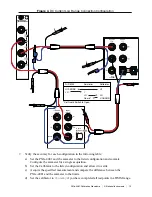8.
Adjust the resistance calibration with each configuration in the following table:
a)
Commit the PXIe-4081 to the specified range.
b)
Configure the calibrator as specified.
c)
Wait the specified settling time.
d)
Call niDMM Cal Adjust Gain VI or the
niDMM_CalAdjustGain
function with
the specified parameters.
DMM Settings
Calibrator Settings
Minimum
Settling
Time
Function Range
Input
Resistance
Expected
Value
Resistance External
Sense
Compensation
2-wire
resistance
100 MΩ N/A
(value
from
calibrator)
0 Ω
Off
None
0 s
(value
from
calibrator)
100 MΩ
10 s
+Inf
Standby
10 s
9.
Output 0 Ω on the calibrator with External Sense turned on and Compensation set to
None
.
10. Call the niDMM Cal Adjust Offset VI or the
niDMM_CalAdjustOffset
function for
each range in the following table.
DMM Settings
Function
Input Resistance
Range
4-wire resistance
N/A
100 Ω
1 kΩ
10 kΩ
100 kΩ
1 MΩ
10 MΩ
11. Call the niDMM Cal Adjust Misc VI or the
niDMM_CalAdjustMisc
function with
Type
set to
NIDMM_EXTCAL_MISCCAL_VREF_RESISTANCE
.
12. Disconnect all inputs from the PXIe-4081 and plug in the shorting bar between the HI
and LO terminals.
13. Wait two minutes for thermal EMF to stabilize.
14. Call the niDMM Cal Adjust Offset VI or the
niDMM_CalAdjustOffset
function for
each range in the following table.
22
|
ni.com
|
PXIe-4081 Calibration Procedure