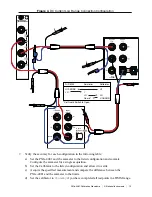DMM
Settings
Calibrator
Output
Tolerances (ppm)
As-Found
As-Left
ppm of
reading
ppm of
range
ppm of
reading
ppm of
range
10 mA
9 mA
170
20
39
10
10 mA
-9 mA
170
20
39
10
100 mA
90 mA
180
20
43
10
100 mA
-90 mA
180
20
43
10
1 A
450 mA
350
20
70
10
1 A
-450 mA
350
20
70
10
3 A
450 mA
350
20
70
5
3 A
-450 mA
350
20
70
5
1 A
1 A
425
20
138
10
1 A
-1 A
425
20
138
10
3 A
2.2 A
713
20
445
5
3 A
-2.2 A
713
20
445
5
You have completed verifying the DC current of the PXIe-4081. Select one of the following
options:
•
If you want to continue verifying other modes, go to the
Verifying AC Current
section.
•
If you do not want to verify any additional modes and you are performing a pre-
adjustment verification, close the session.
•
If you do not want to verify any additional modes, and you want to update the verification
time stamp, complete the following steps:
1.
Open a new calibration session to the instrument (with correct calibration password).
2.
Close the calibration session with the
Action
set to
Save
.
Verifying AC Current
Complete the following steps to verify AC current:
1.
Set the calibrator to
Standby
.
2.
Connect the PXIe-4081 to the calibrator using low leakage cables according to the
configuration shown in
Figure 5.
on page 16.
3.
Reset the PXIe-4081.
4.
Initialize the PXIe-4081 for AC current with a range of 100 µA and resolution of 6.5
digits.
PXIe-4081 Calibration Procedure
|
© National Instruments
|
17